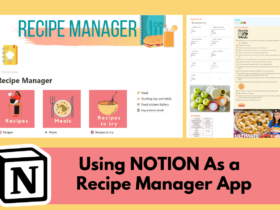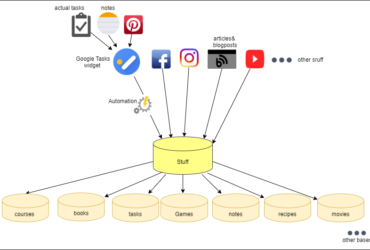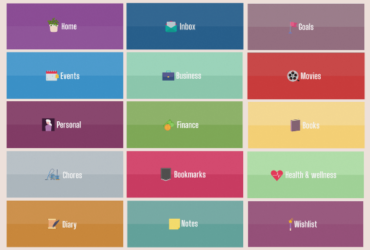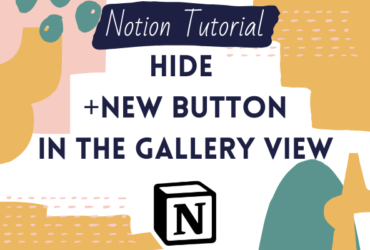There’re many GTD Notion templates out there. The majority of them have two main bases: One for tasks, and another for projects. When I first tried to implement my own version of a GTD workspace/template, I followed what most people did. I had the two bases tasks and projects and inside the tasks base a view that was called Inbox, in which I dumbed everything that I wanted to capture.
Quick navigation through your Notion workspace could save you lots of time and really boost your productivity. Whether It’s getting to different pages and bases quickly or navigating the views of a specific database or navigating to related or sub-pages of a specific database page. In this post, I’ll show you how I updated most of my Notion workspace utilizing the new Synced Block to make navigation such a smooth and quick process.