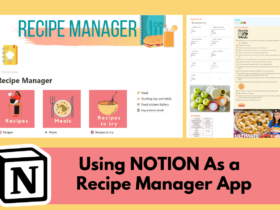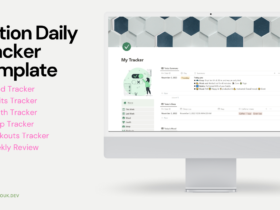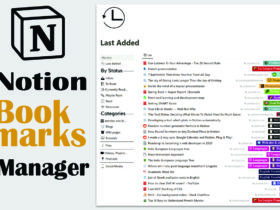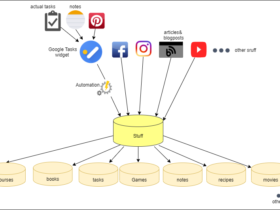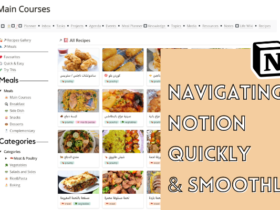Everything Notion!
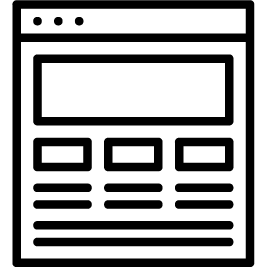
Templates & Page Covers
Free to download Notion templates and page covers
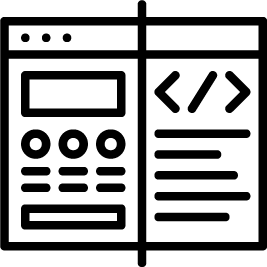
Embeddable Widgets
A collection of customizable Notion Widgets
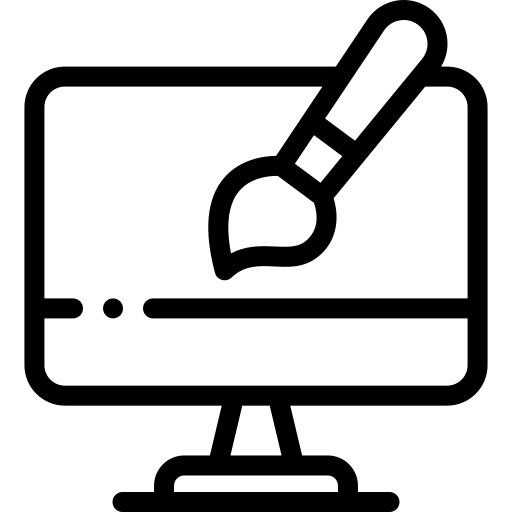
Get a Custom Template
Hire me to build you a template tailored specifically for you.
Notion Posts
It's no secret that an unorganized bookmarks list is a useless one so, today I wanted to share with you an essential part of my workspace and GTD system in Notion which is my Multimedia/bookmarks manager. I use this template to store all kinds of multimedia like articles, videos, PDFs , podcasts etc... Organize them by categories, status, priorities and most importantly Topics (More on that in a minute).
There’re many GTD Notion templates out there. The majority of them have two main bases: One for tasks, and another for projects. When I first tried to implement my own version of a GTD workspace/template, I followed what most people did. I had the two bases tasks and projects and inside the tasks base a view that was called Inbox, in which I dumbed everything that I wanted to capture.
Creating a routine is one of the most important things that helped me get and keep my shit/life together. If you’ve read Atomic Habits you’ll get what I mean (and if you haven’t seriously go read it or listen to it). So, I wanted an easy way to manage my routines and habits and the stuff that I want and need to do every single day. Like taking my meds, tracking my sleep and checking whether it’s my turn to cook and what I’m gonna cook.
Quick navigation through your Notion workspace could save you lots of time and really boost your productivity. Whether It’s getting to different pages and bases quickly or navigating the views of a specific database or navigating to related or sub-pages of a specific database page. In this post, I’ll show you how I updated most of my Notion workspace utilizing the new Synced Block to make navigation such a smooth and quick process.