The Inspiration
A younger version of me loved scrapbooking. I remember watching the movie Up and imagining creating my own version of the “Adventure Book”
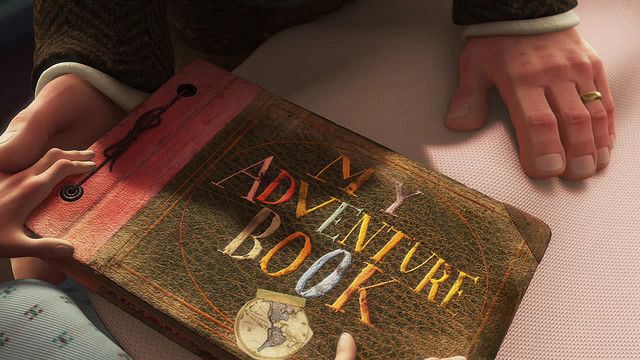
You add this to the fact that I’m the designated travel planner in every family I’m a part of (I even once planned a trip to Dubai for 5 people and had to get everyone a visa in 36 hours). And this dashboard comes as a result.
Notion Travel Planner Home Page
Recent studies show that Just the Act of Planning a Trip Can Boost Happiness. I knew this already from experience and I wanted to create something both beautiful and functional. Something that I’d love to spend time playing around with.
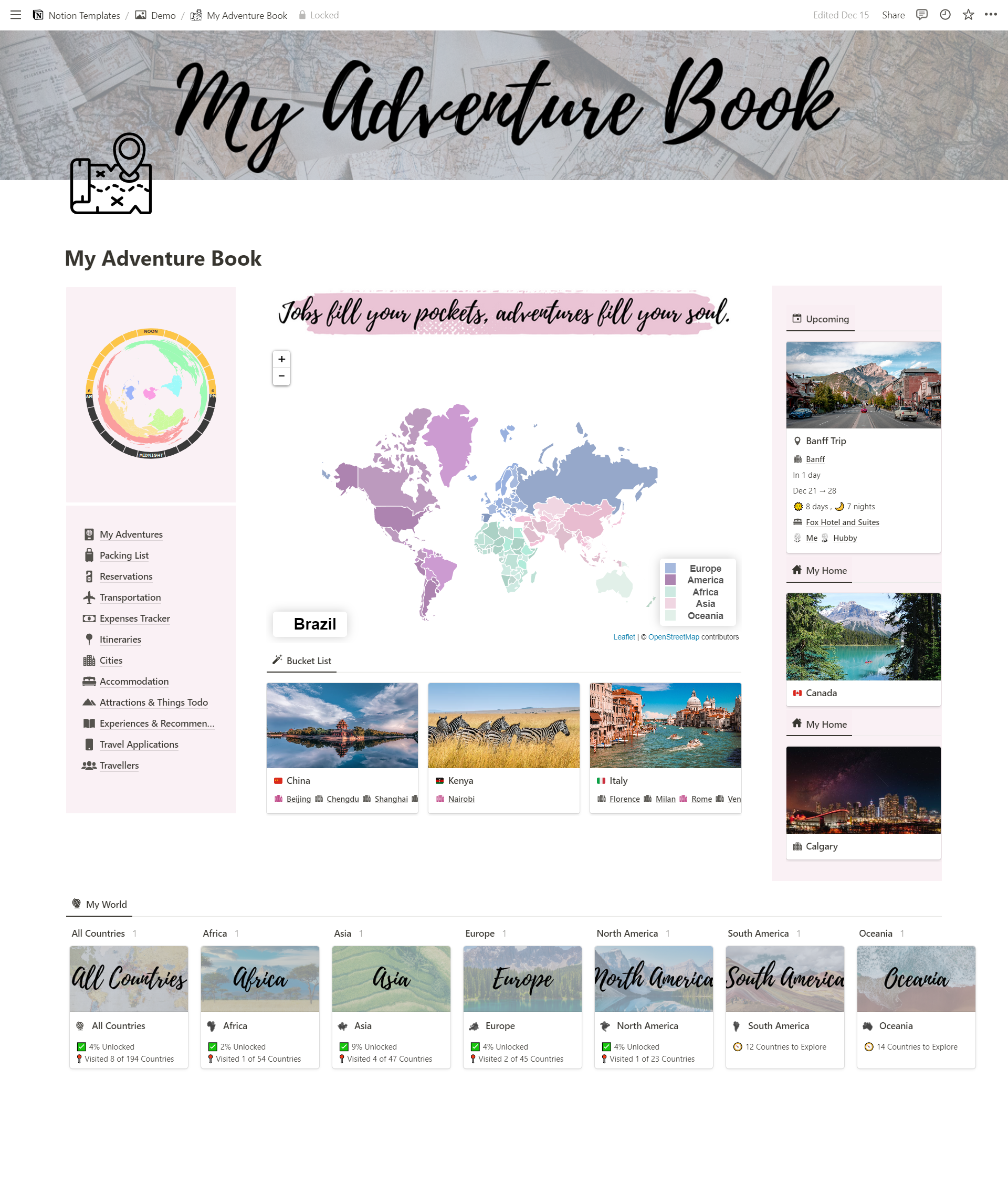
So I added a World Clock widget and a Map Widget which just elevates the whole look of the page.
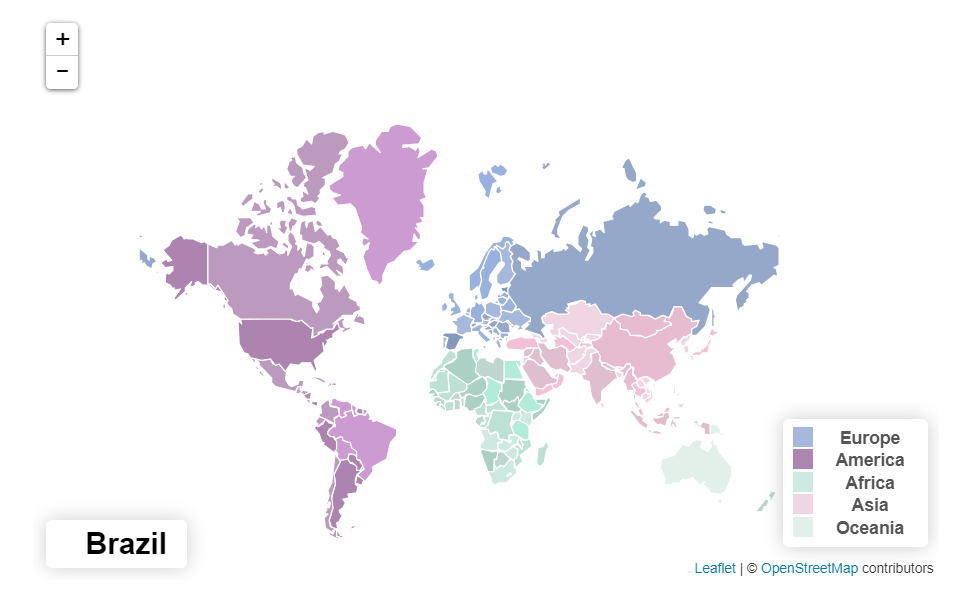
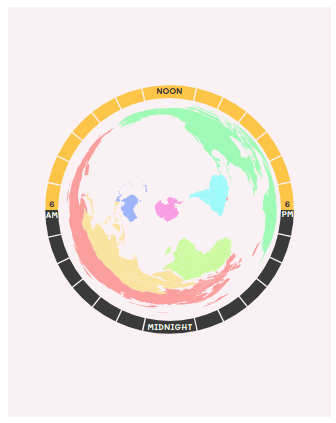
I also added a filtered view of the Countries database showing countries on my bucket list.
And quick access to the pages of Canada and Calgary my home now.
But the most exciting part of the home page is the statistics section which makes it like a real travel app and not just a notion template.
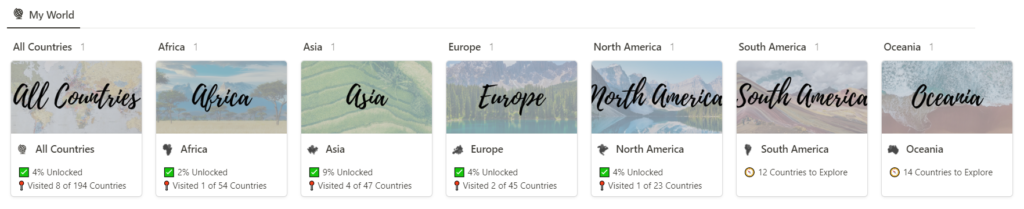
These stats are automatically calculated based just on the trips that I added to the template. So I don’t update the number of visited countries myself. I don’t even check a box to say I’ve visited this country. Instead, whenever I add a trip to a certain city the country where this city belongs gets included. and if I added a future trip it won’t count till I actually take it.
The Basic Components (Databases)
So this dashboard has 14 databases. I know it sounds like a lot but it’s designed so that you rarely interact with them directly. Instead, you access everything from within the trip itself.
- Countries
- The world
- Cities
- packing list
- Accommodation
- Reservations
- Transportation
- Expenses tracker
- Itineraries
- My adventures
- Attractions & Things to do
- Experiences & recommendations
- Travel applications
- Travellers
The Countries
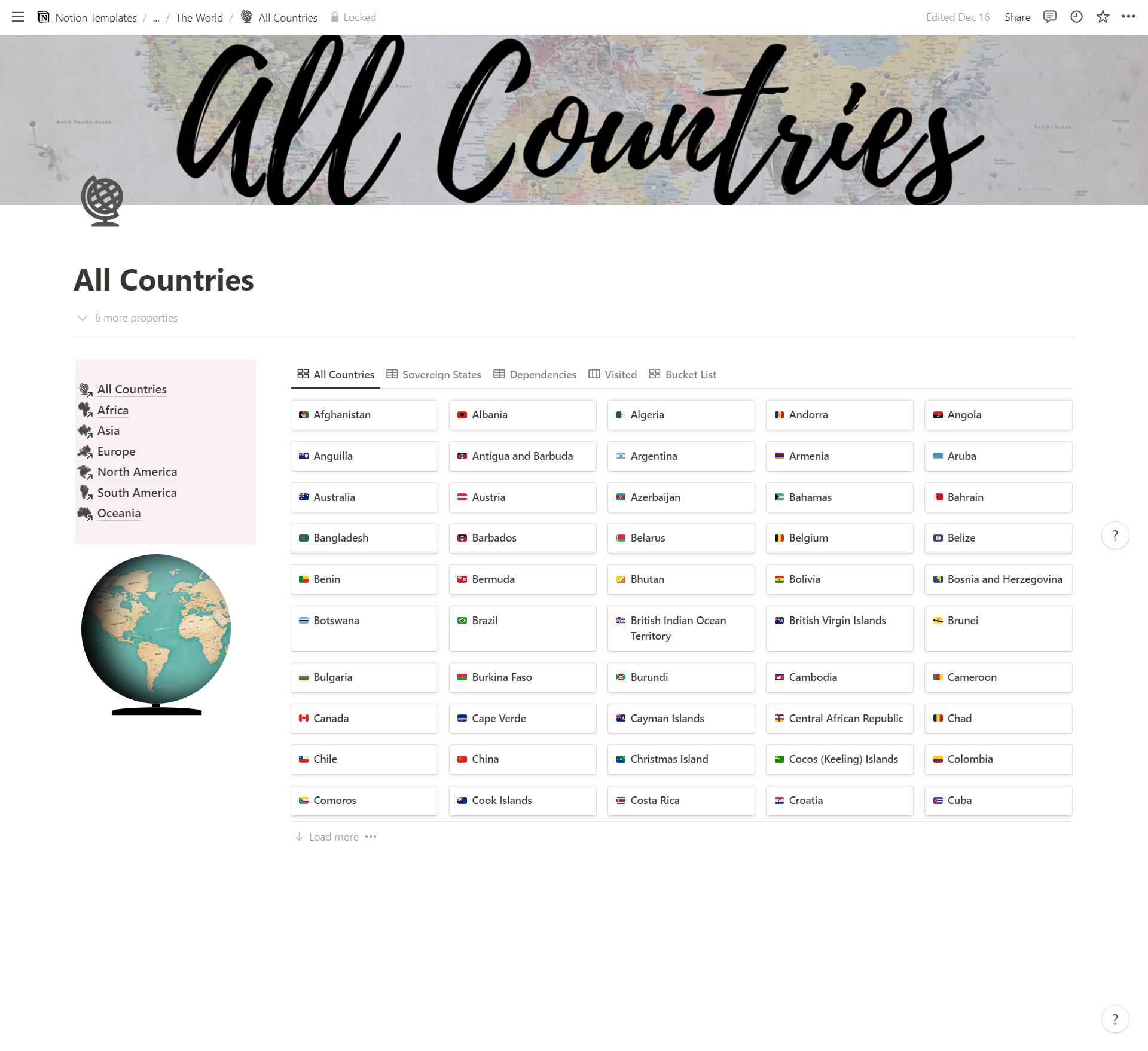
So in this database, I have included 194 sovereign states but I have also added around 30 dependencies these are places like Puerto Rico and Bermuda.
Each country has its flag as an icon and a cover image. And I also included the official currency and language and the capital city of the country. There’s also a navigation menu to browse countries by continent. In addition, each continent is divided into subregions.
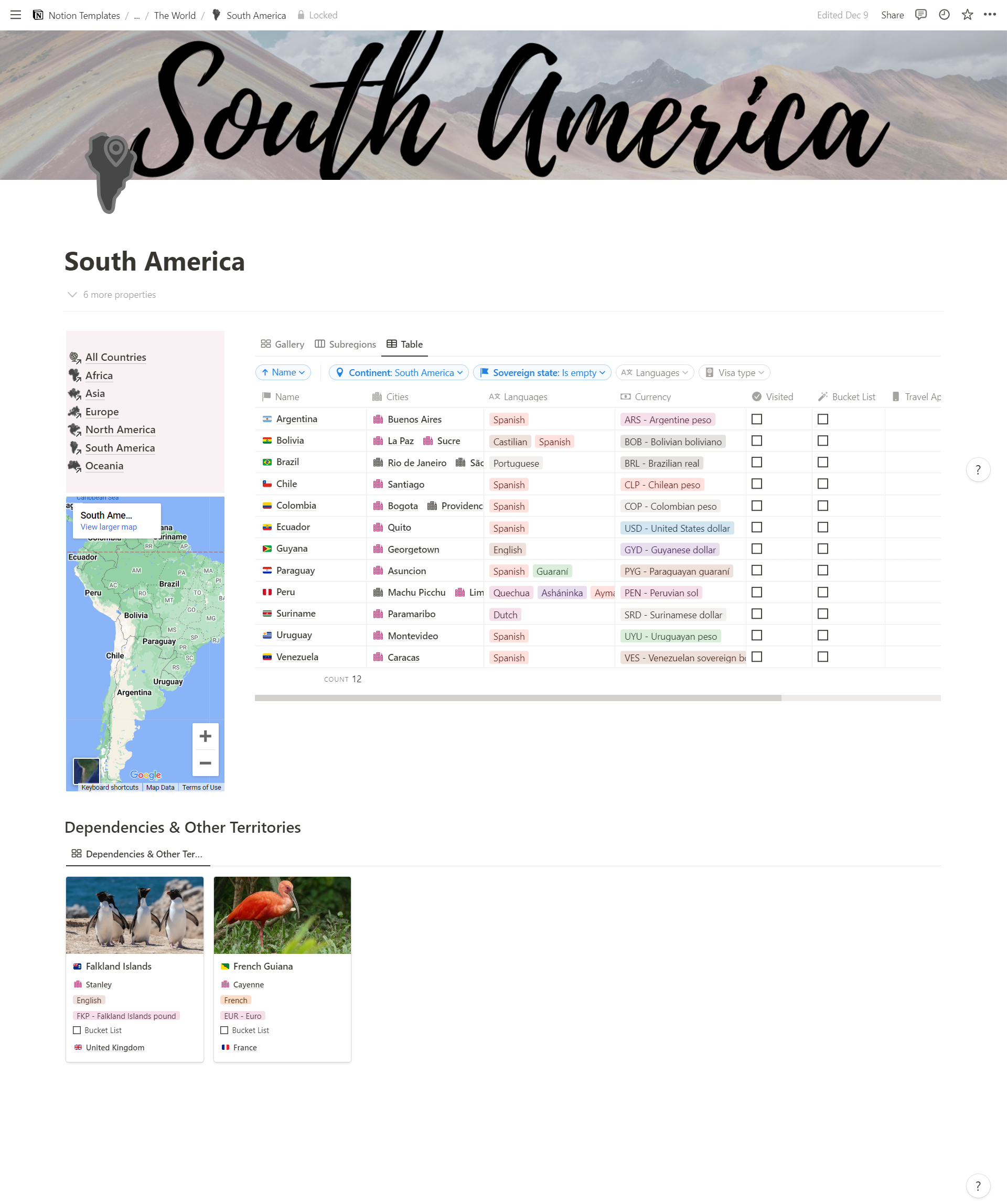
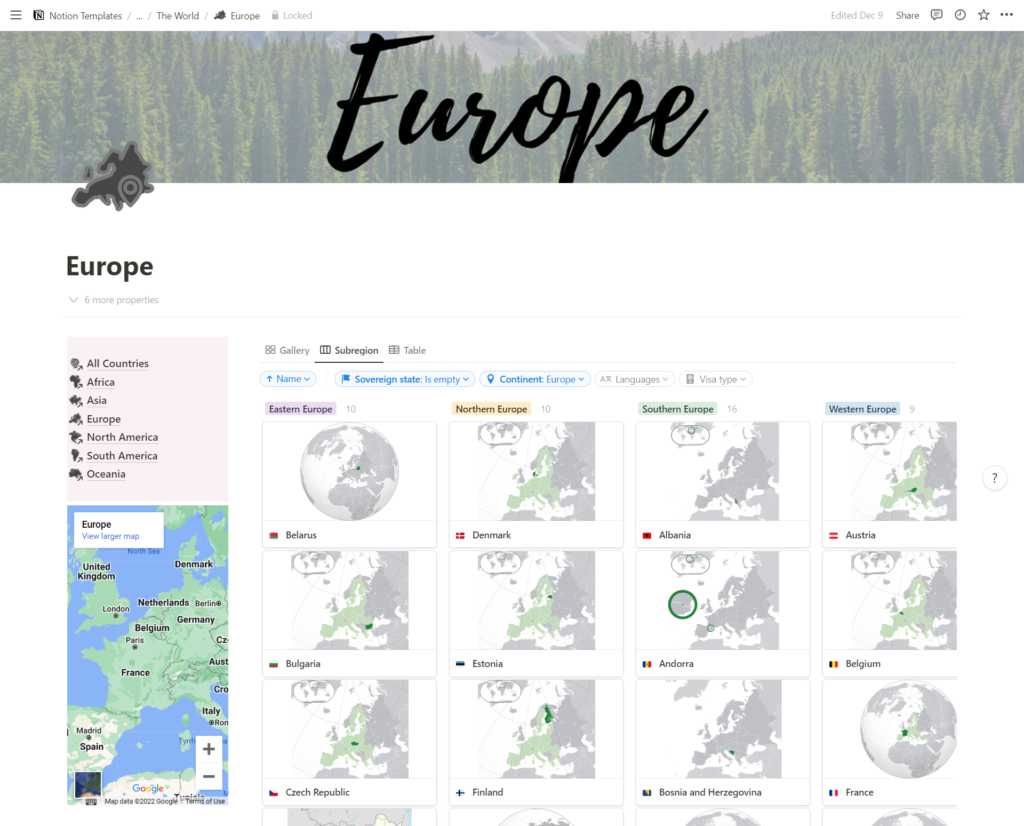
I have also created a template that contains filtered views that shows everything related to that country.
And I already applied this template to every single country. (I did it using automation. Let me know if you wanna know how)
The Country Template
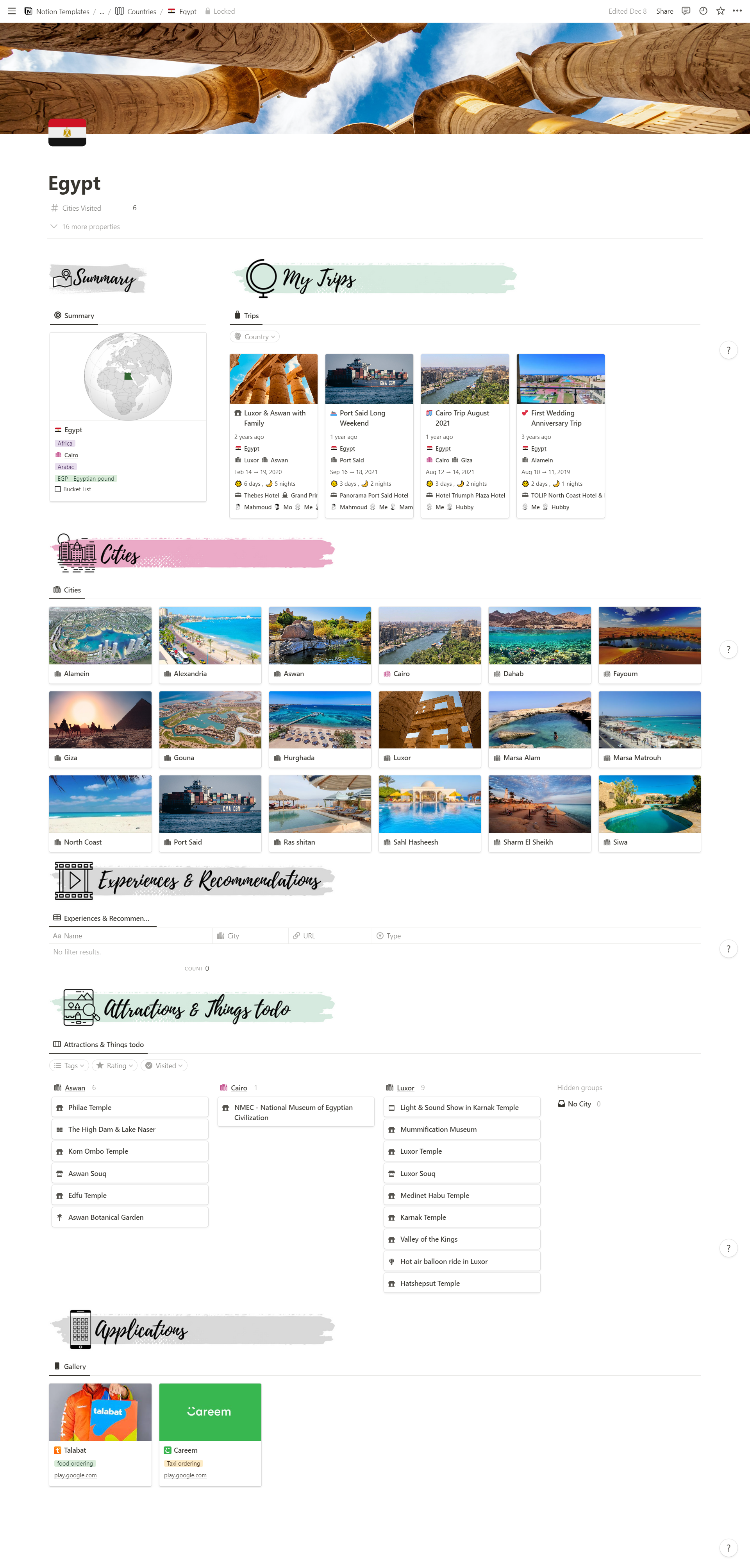
The template has these sections
Country Summary
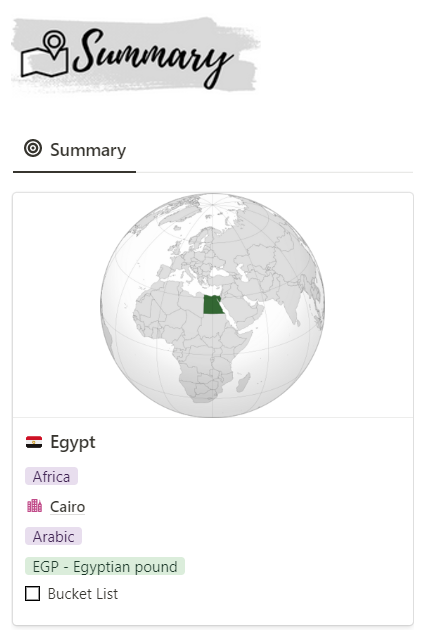
A Summary of the country with its location on the globe (I have already uploaded these for all the countries)
Trips Summary
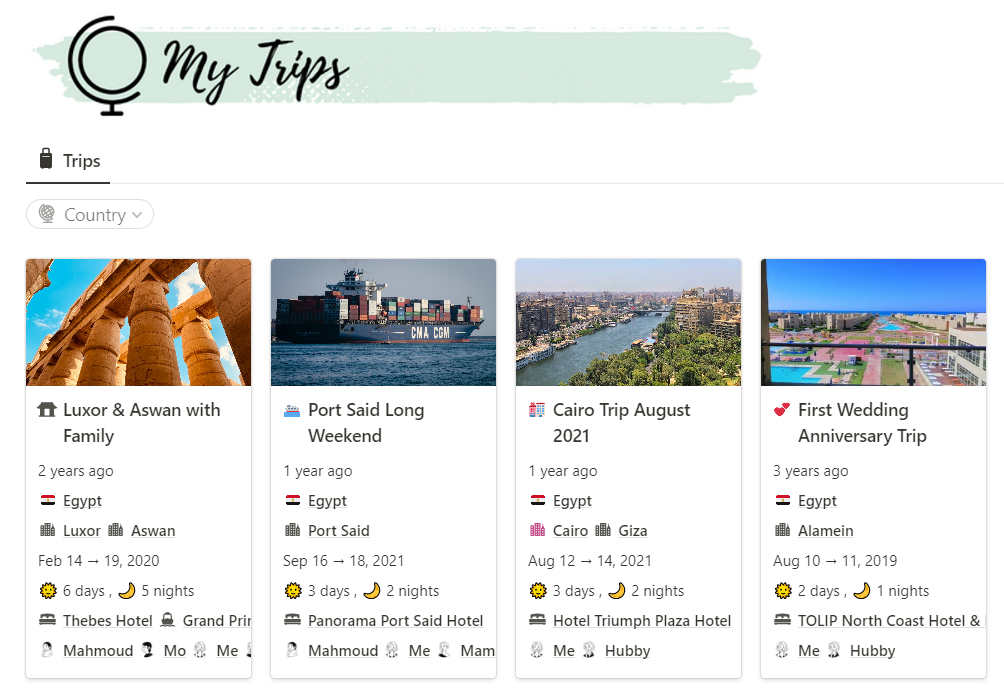
Cities in this Country
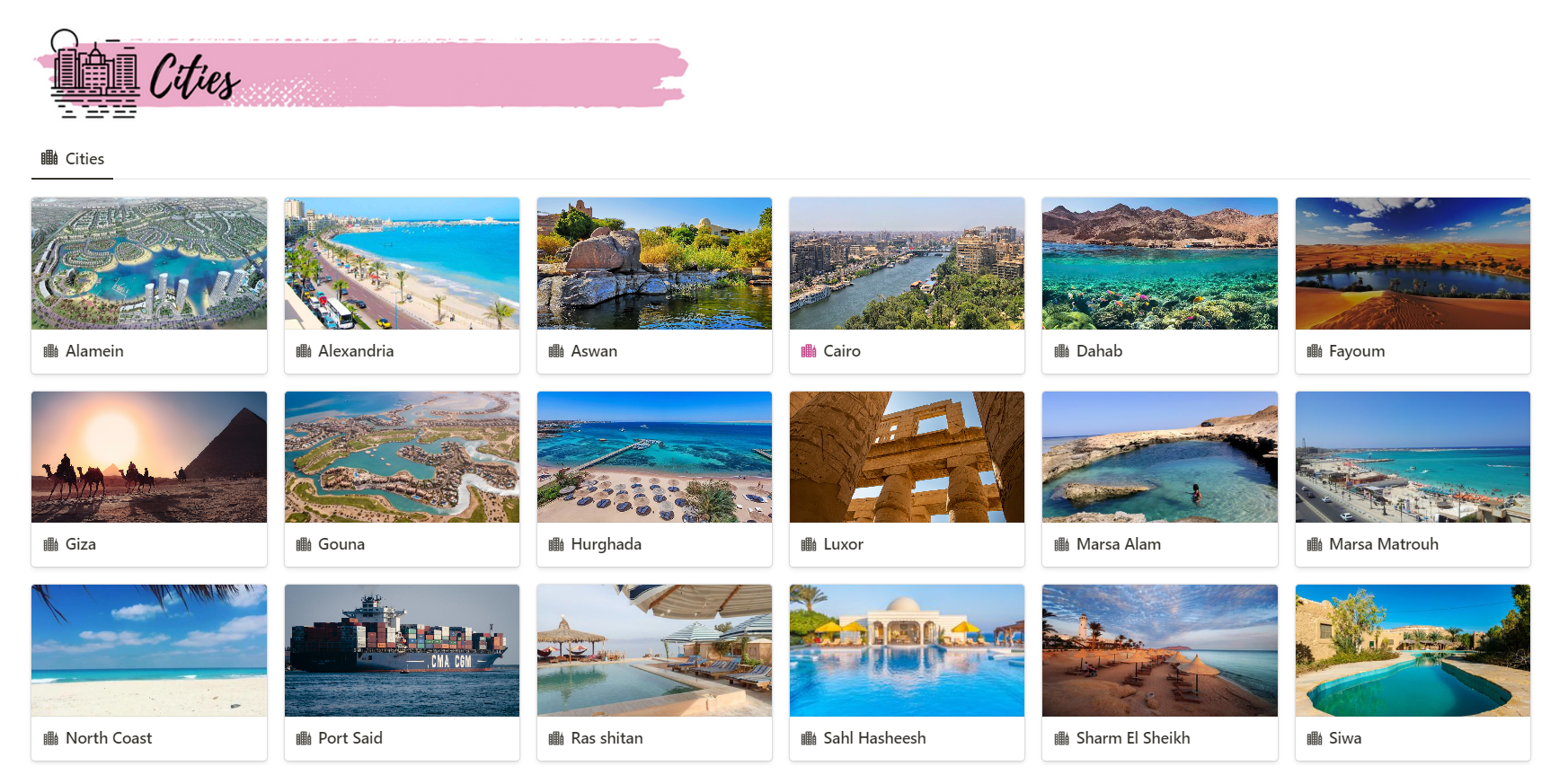
These are the cities that I have added (and we’ll go through the cities database later).
Attractions & Things to do
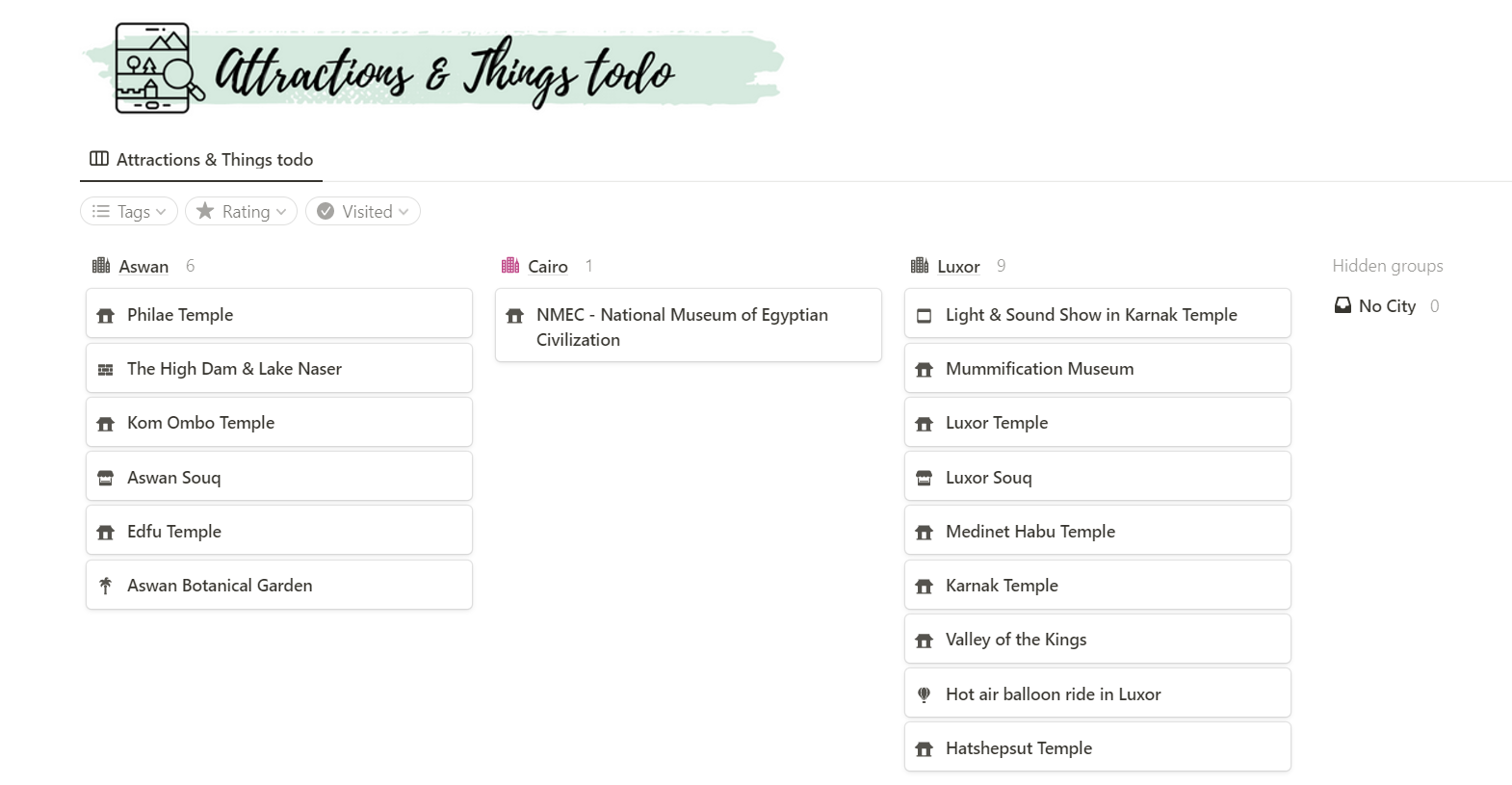
Mobile Apps
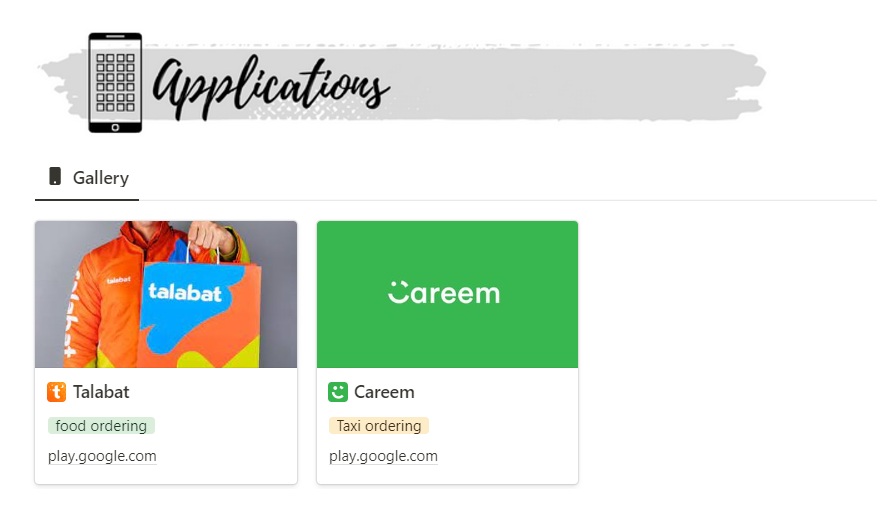
The world
So this database is how you get the stats on the home page.
It only has 7 records: One for the whole world and the other 6 is one for each continent. The trick here is I linked each country to the world record. and to the continent, it belongs to. That’s how I was able to roll up all the data from all the countries and create these stats.
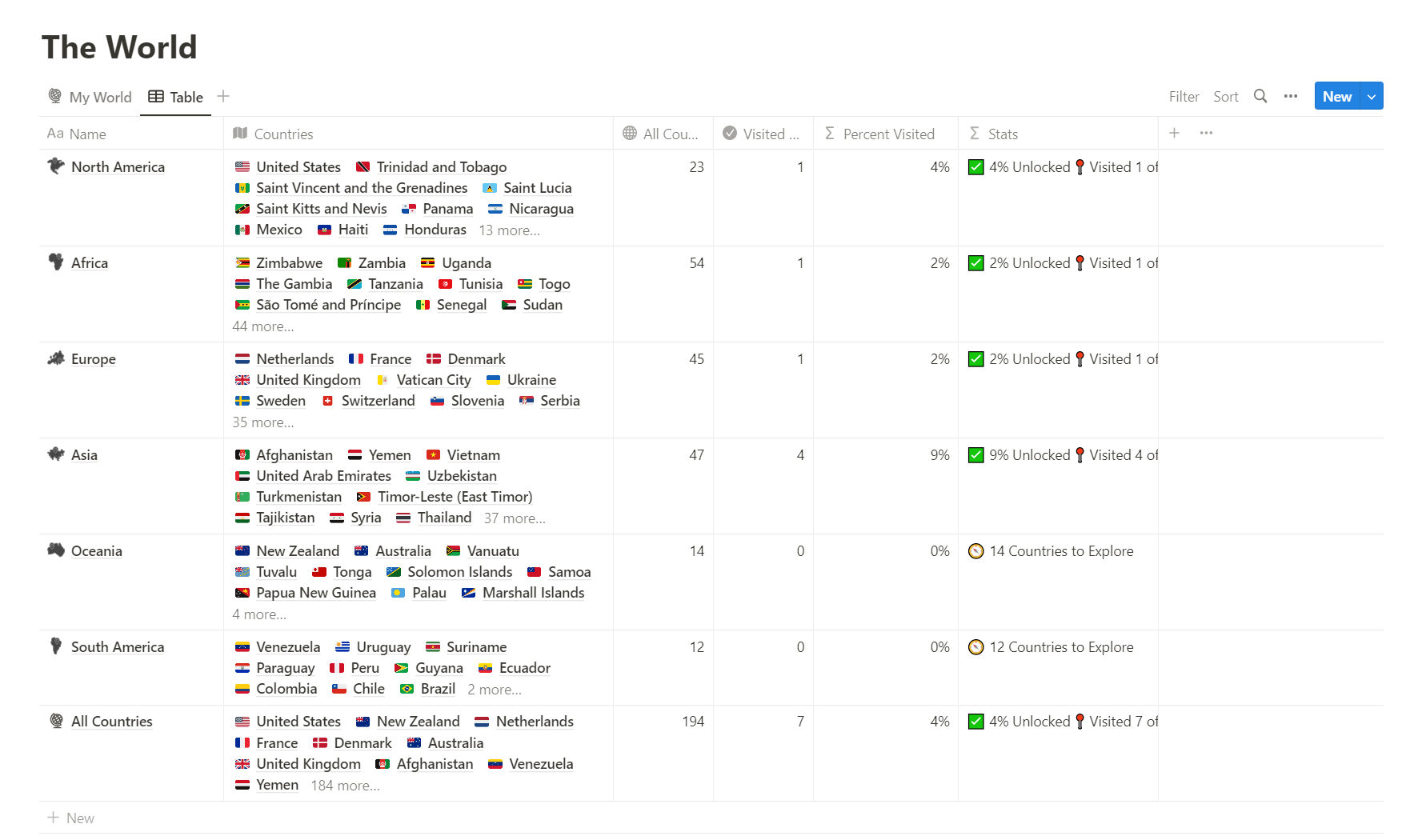
Cities
In this database, I’ve included all the world’s capital cities but also some other famous cities. So, it includes a total of 365 cities. Capital cities have this pink icon and other cities have the default greyish ones.
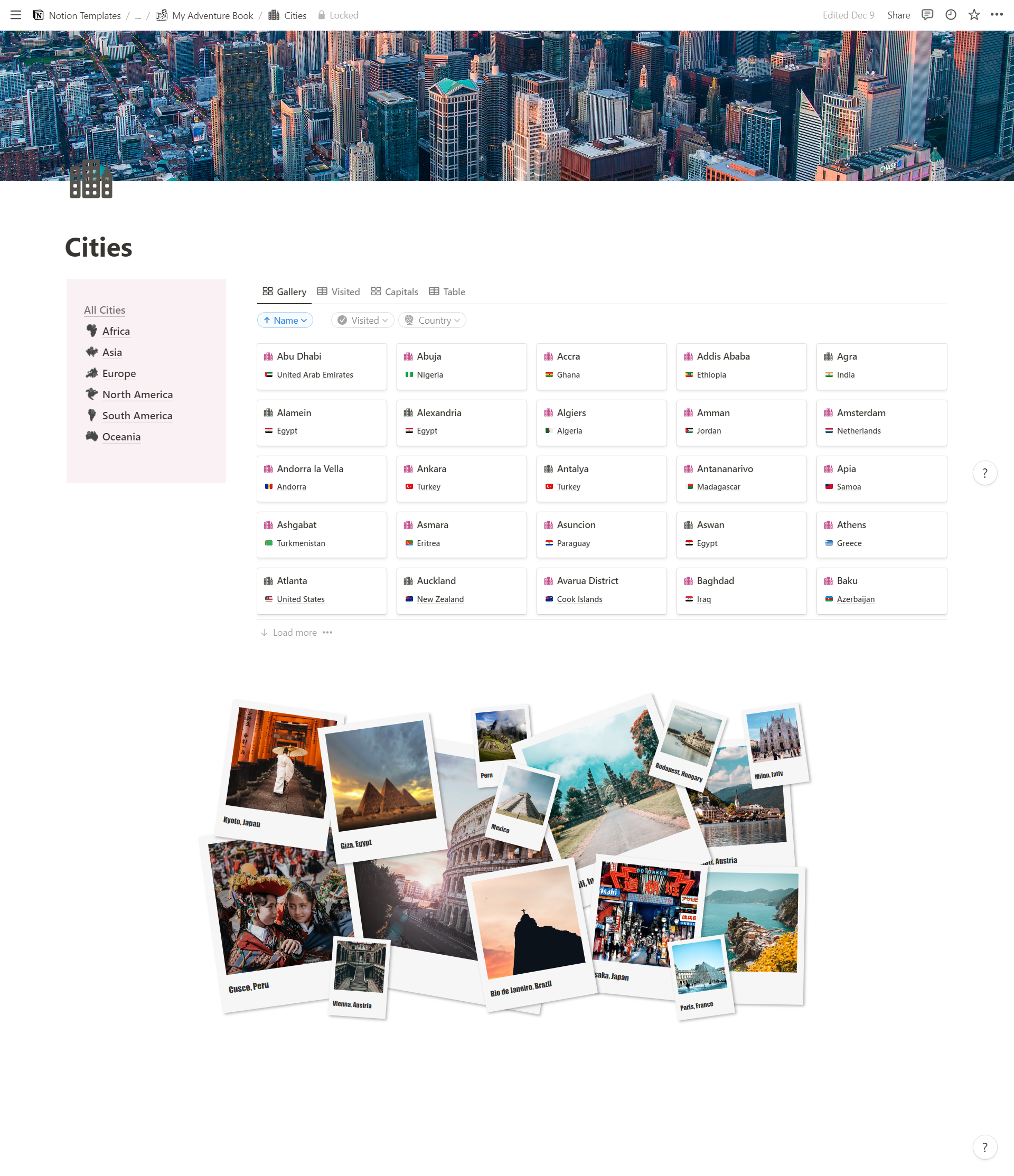
I also have a super fun widget with pictures from all around the world. let me know in the comments if you want a tutorial on how to create a personalized version of it with your own photos.
The City Template
So, like countries. I have created a template that pulls up relevant data about a specific city when you open its page.
I didn’t however apply it to all the cities. You’ll just click the template button and it will be generated
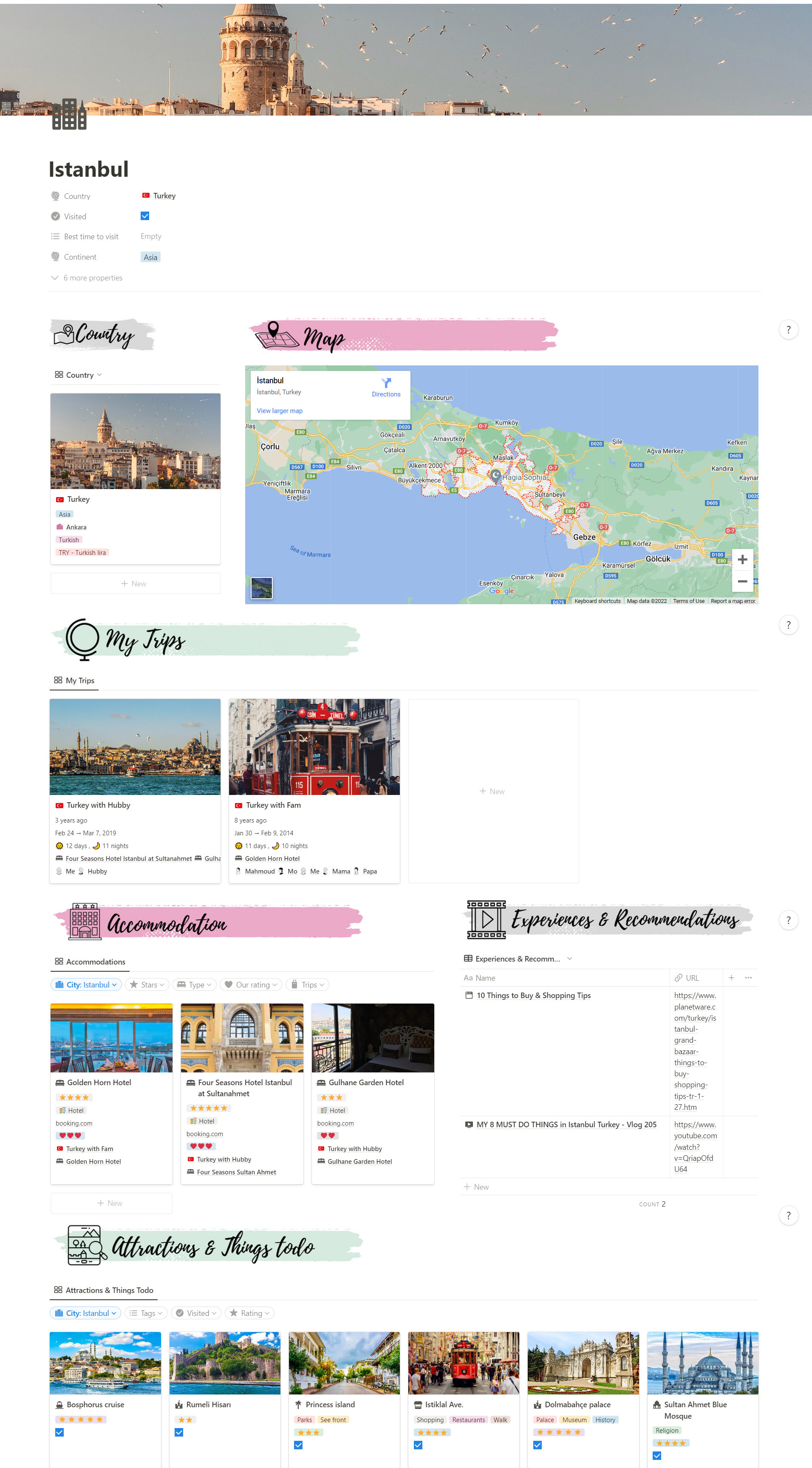
Accommodation
This is a super simple table that contains all the hotels and rentals and Airbnb’s. The thing is, in this table I only record the Hotel data and nothing about my reservations and I’ll show why in a second.
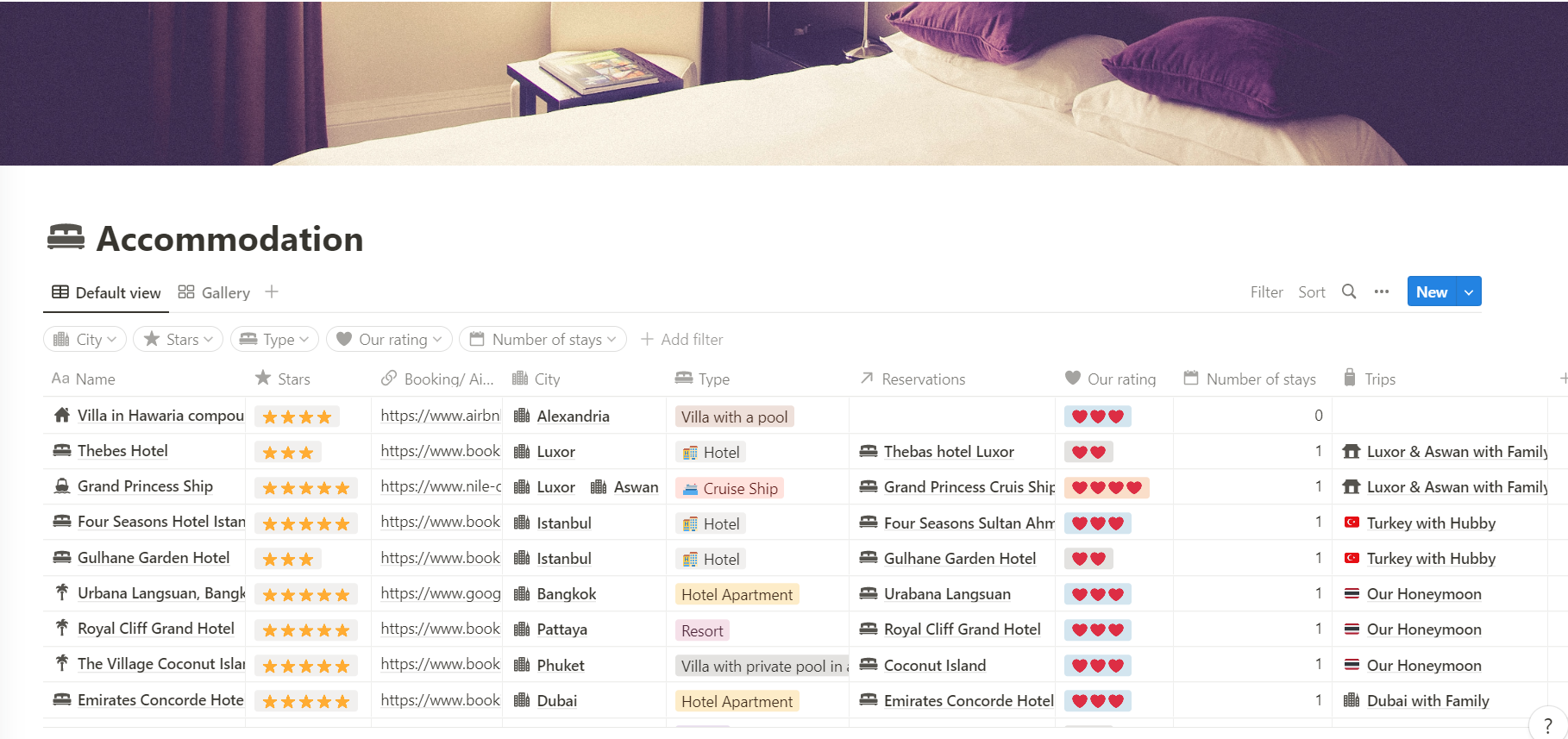
I also have a super simple template for each hotel that I usually fill out after taking the trip where I add some pictures, the hotel location and the pros and cons. So whenever I go back to the same city or someone asks me to recommend a hotel in Thailand I know what to tell them! because otherwise, I forget!!
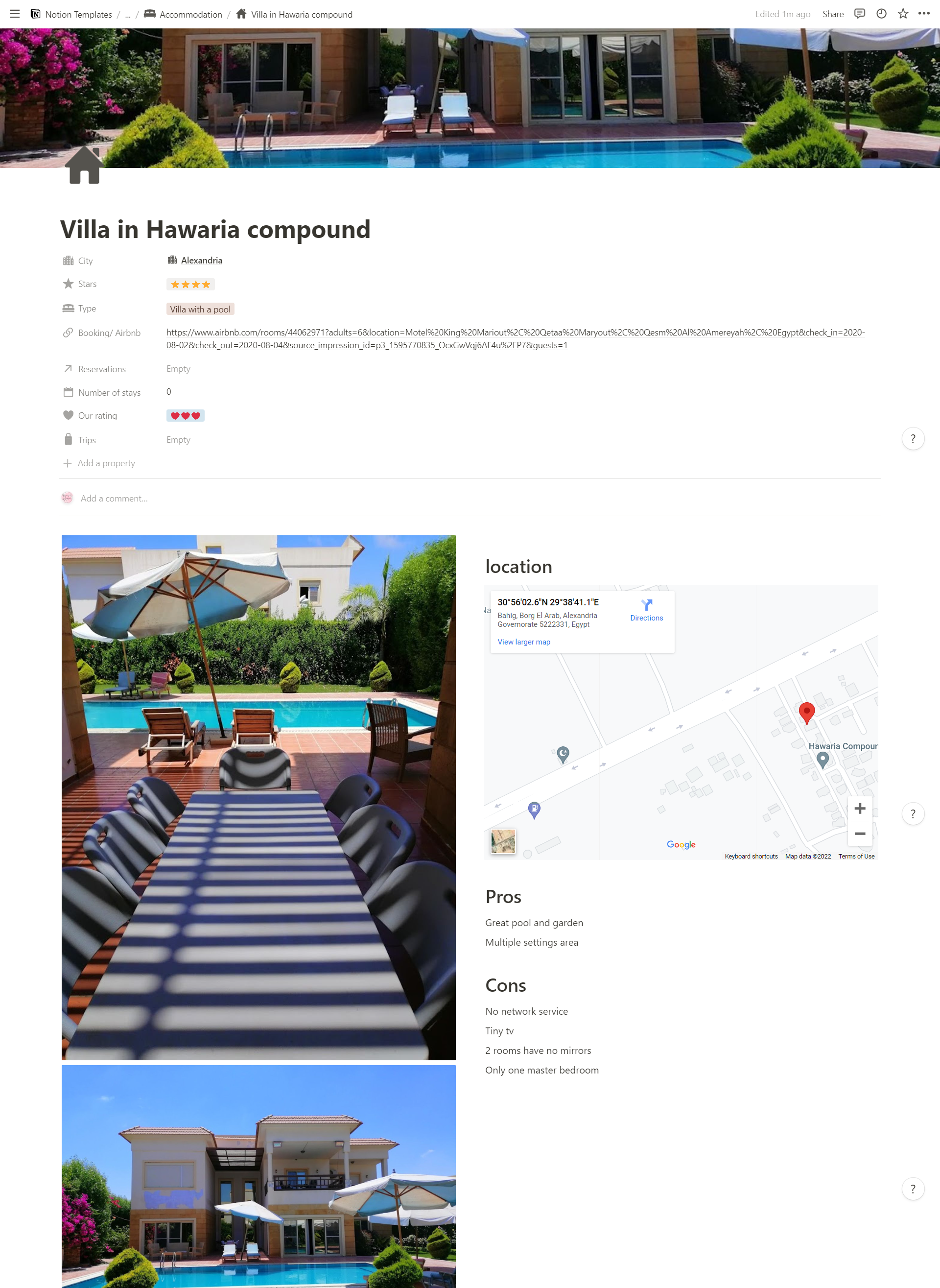
Reservations
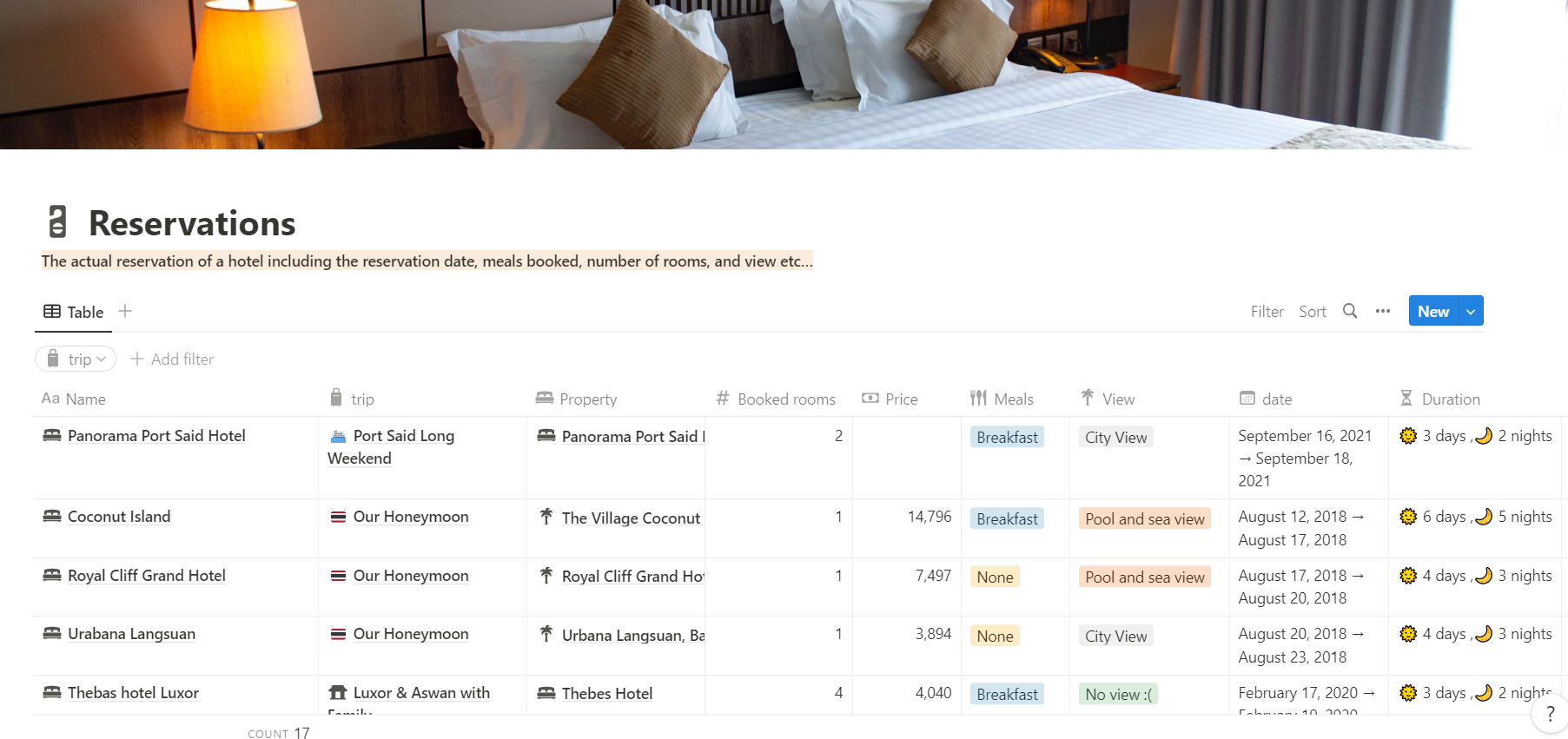
So, here is where I log the actual reservation to a specific hotel. And I do that and don’t link the hotel directly to the trip because I wanted to be able to save things like how much did I pay for this exact reservation what meals did I order what room view did I have and if I linked that directly to the hotel then what happens when I wanna stay there another time? do I delete the old data? I certainly didn’t like that.
so the solution was to have a separate table for the reservations which is linked to the hotel.
Transportation
Here is where all the transportation data is kept whether it’s a flight, a bus or just driving our car.
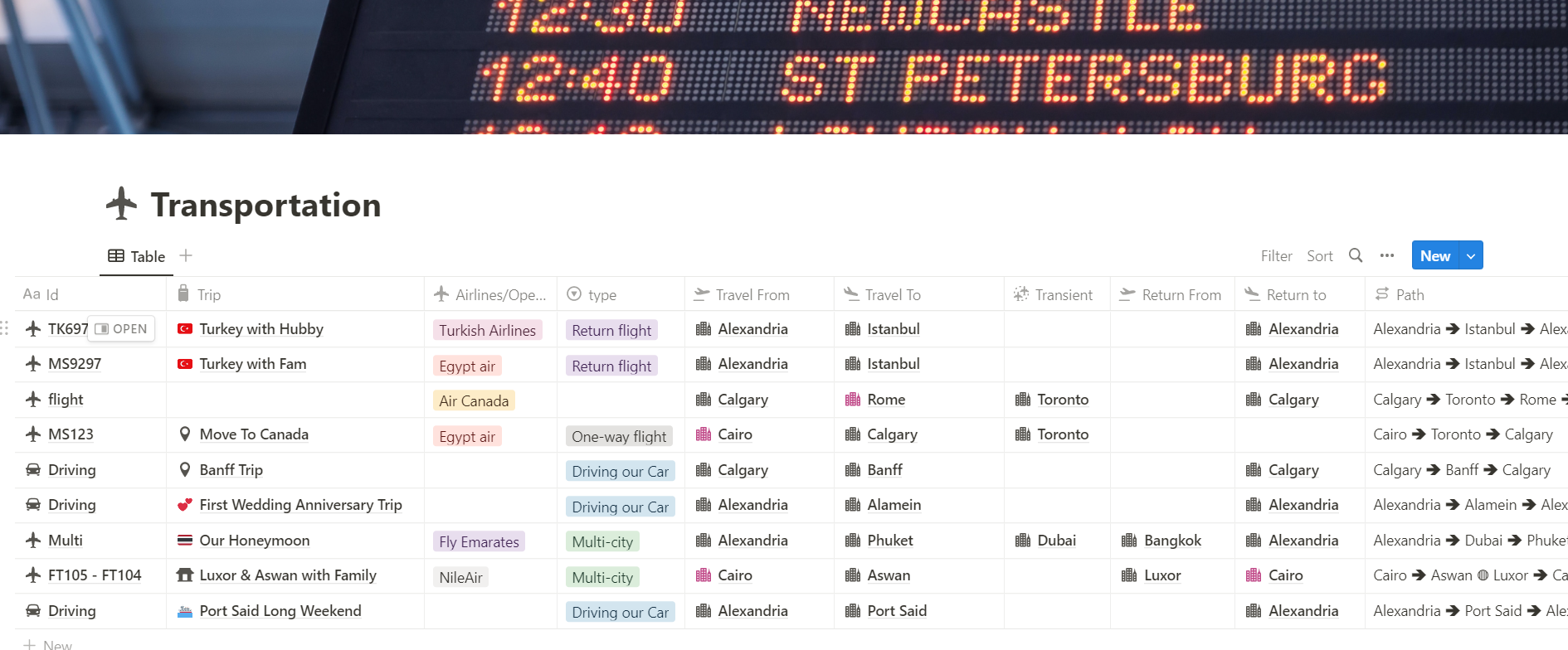
I love this formula here it showed the path of the trip.
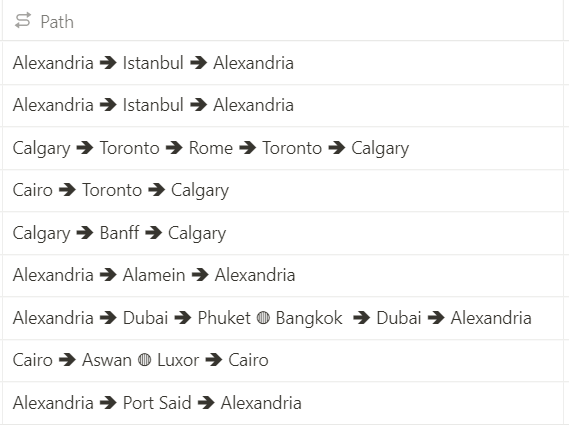
so basically if it’s a return trip
I fill the: “Travel from” &“Travel to “and “return to” fields
like this trip from Alexandria to Istanbul and back
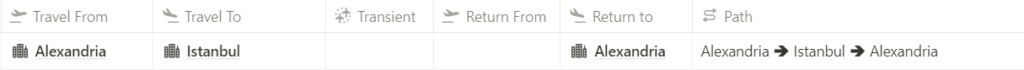
If it’s a one-way trip I only fill in the “Travel from” & “Travel to”
Like my trip to Calgary here.
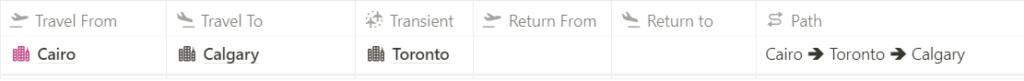
And because I had a transient in Toronto I filled that up too
If it’s a multi-city trip like my trip to Luxor and Aswan south Egypt
We flew from Cairo to Aswan. Went to Luxor by cruise ship, and flew back to Cairo from Luxor.
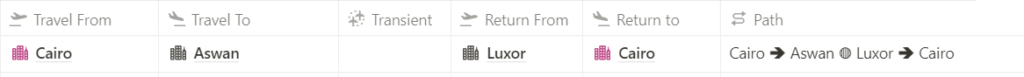
So this circle here means we moved to the other city using some other flight or means of transportation.
Expenses tracker & Itineraries
These tables are not meant to be accessed directly but from a specific trip so, I’ll skip them for now.
Attraction & things to do
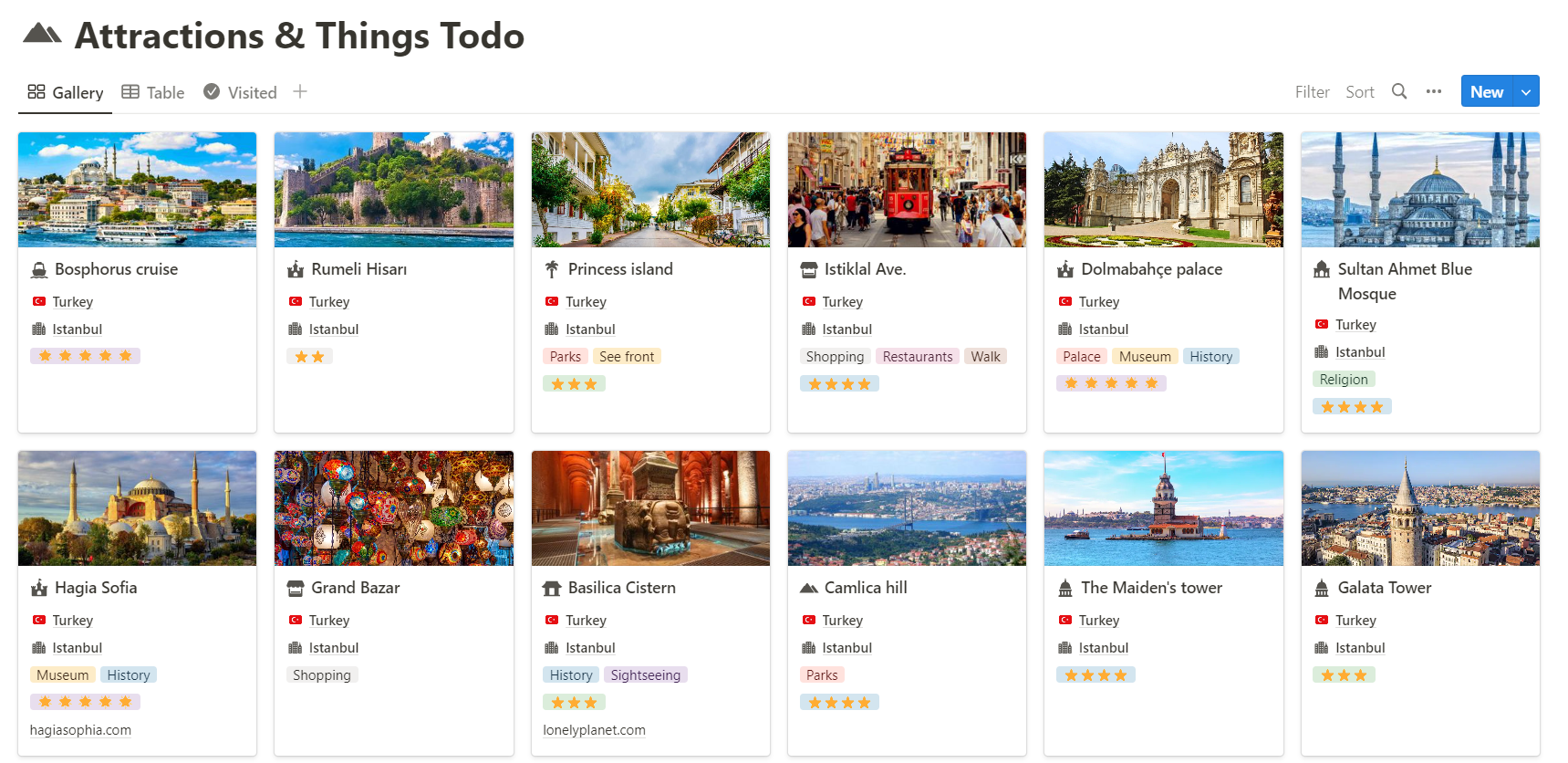
Here I save the places I want to visit or visited on a trip. I would sometimes (especially when planning a trip) save things like the entry fees or the opening hours but I don’t do it religiously. I also love to take notes after visiting the place.
Experiences & Recommendations
Sometimes I’d come across a vlog from someplace I wanna visit or a Facebook post recommending a restaurant in a nearby city. So, instead of taking screenshots and saving facebook posts and forgetting about them, I save the link in this database. So, I can make use of it when I’m actually planning my trip.
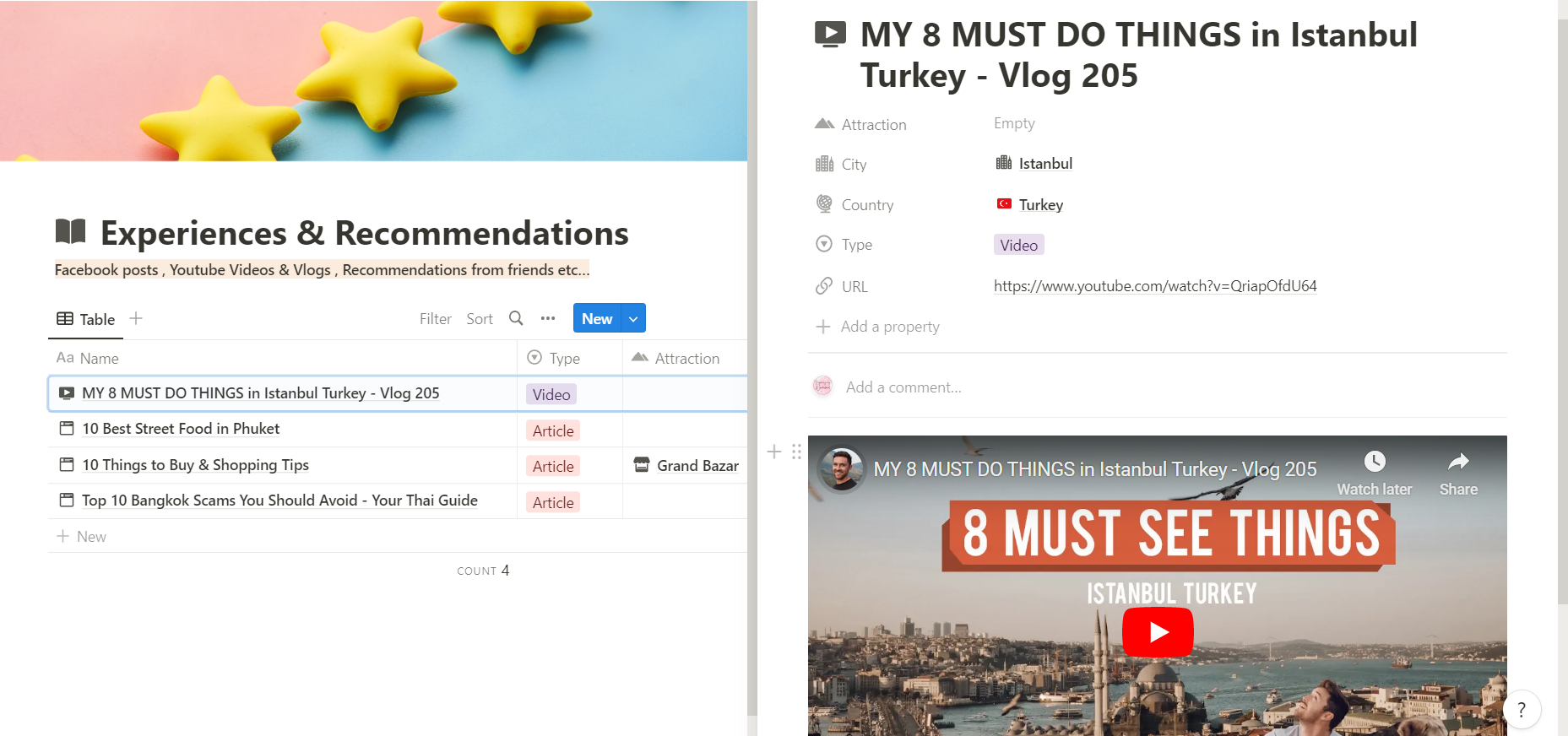
And as you have seen in Each city you see a filtered view showing the experiences and recommendations specific to this city.
Travel Applications
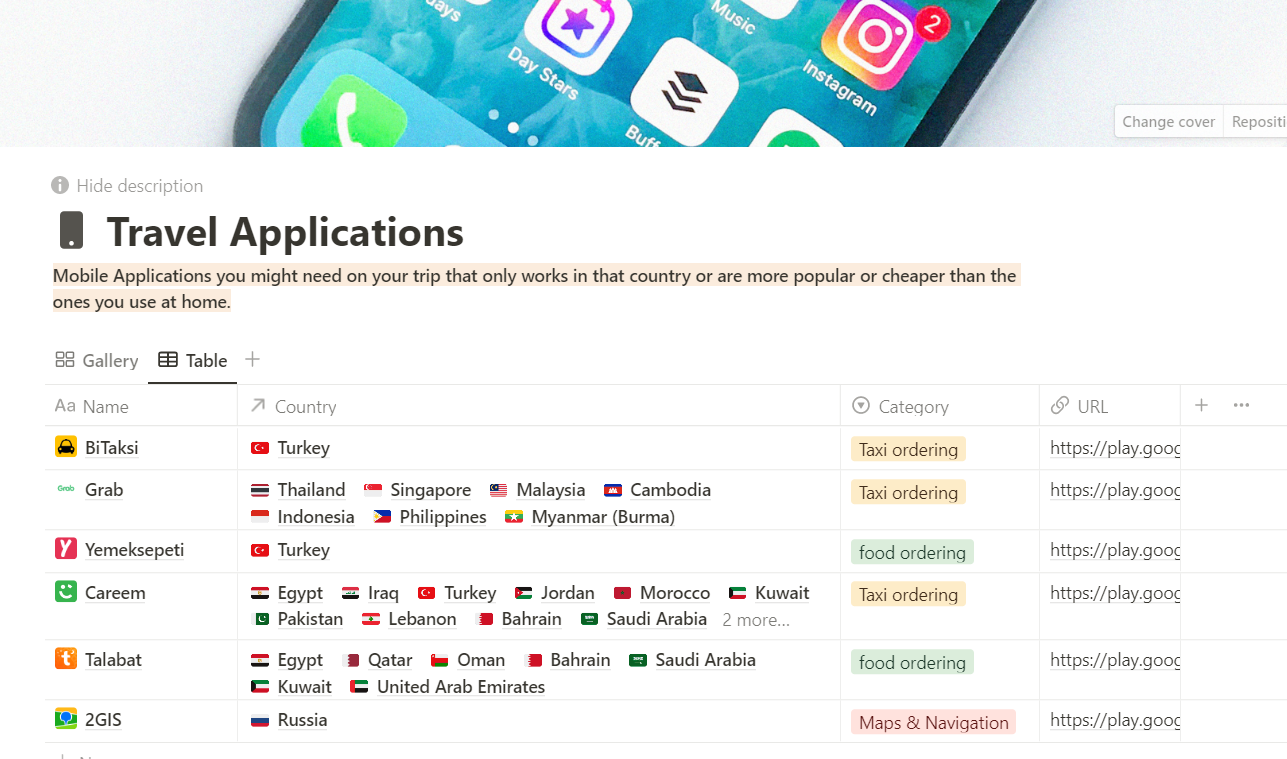
This is where you keep a list of apps you might need on your trip that only works in that country or are more popular or cheaper than the ones you use at home. For example, when my husband and I went to Thailand on our honeymoon we used to use an app called Grab to order taxis. and I remember when I was in Russia back in 2014 2GIs was more popular than google maps, especially in determining which public transportation you should take to get from A to B.
Travellers
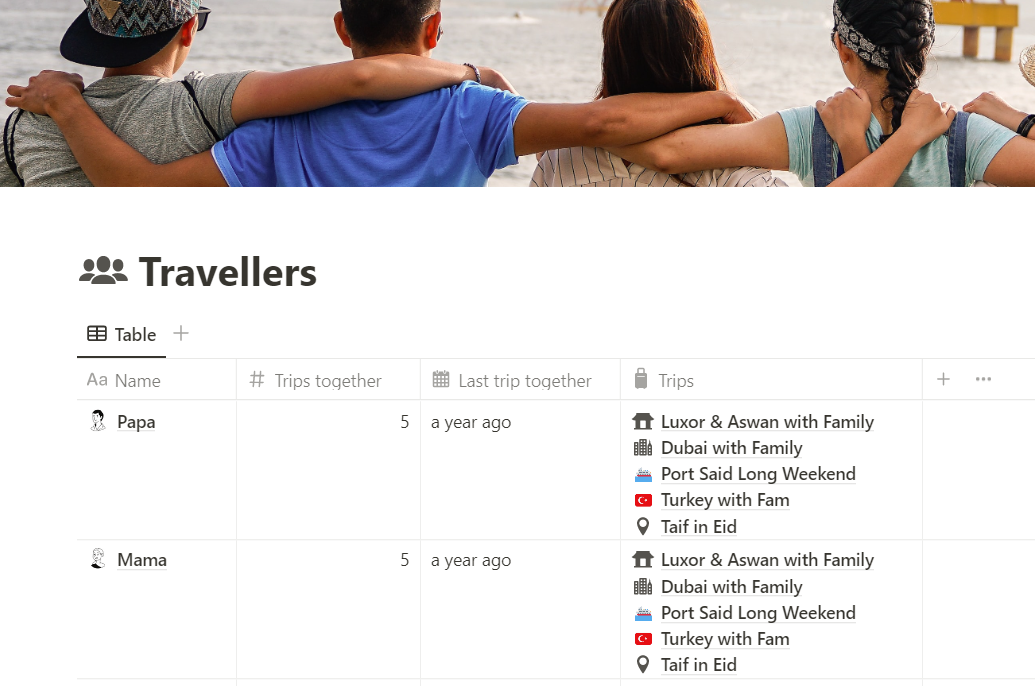
Okay, so this database is just a database of people who you travel with. so you can totally not use it or replace it with a drop-down list. But personally, I already have a database full of people in my life and people I follow. It’s already linked to so many other databases. So, I linked to my trips too.
Anyway, I like using it and I also have like people’s photos as icons so it makes it very personal which I love but you can totally ditch it or use your own people database if you have one.
Adventures/Trips
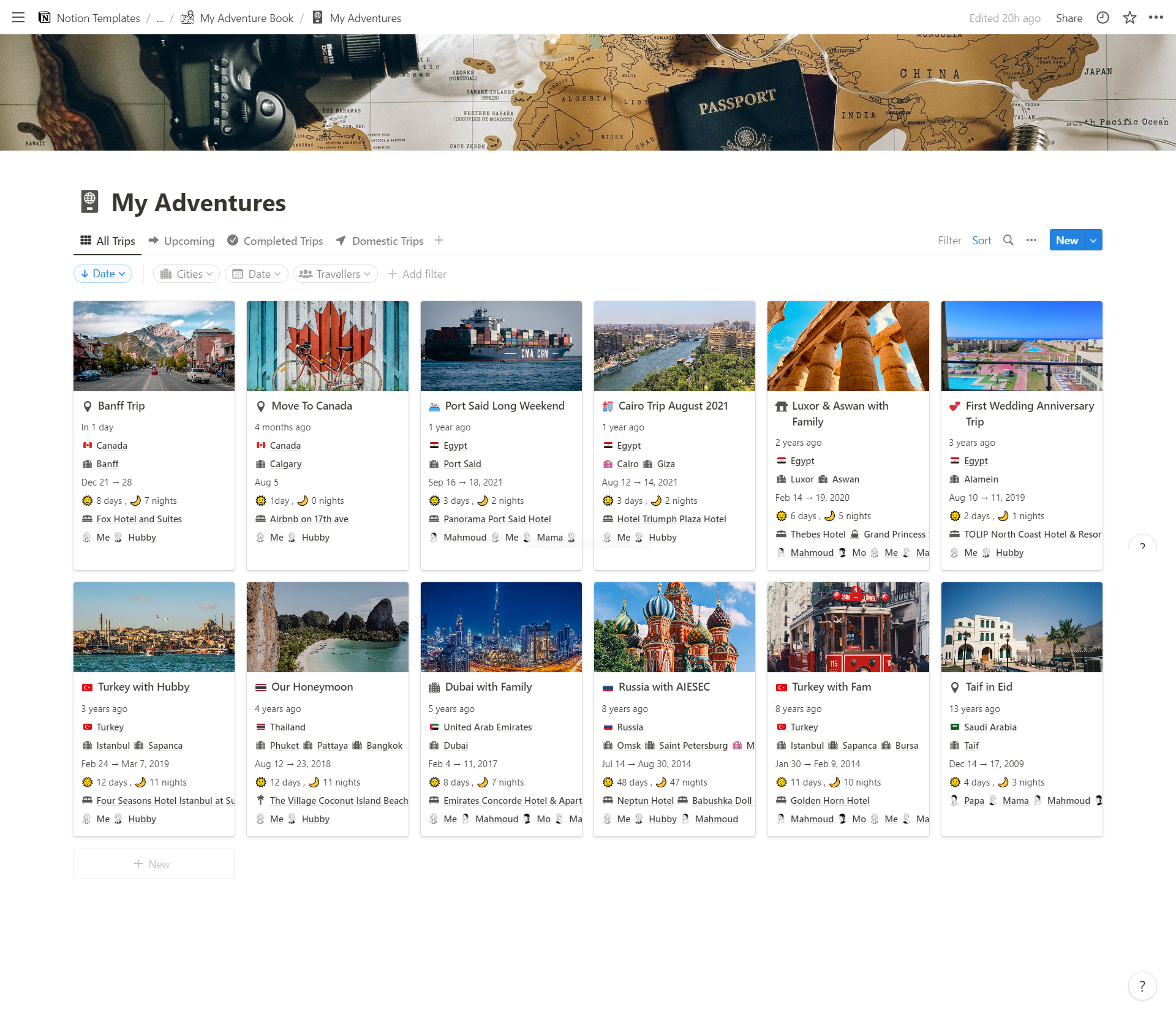
Now that I have gone through almost all of the databases it’s time to see what an actual trip looks like.
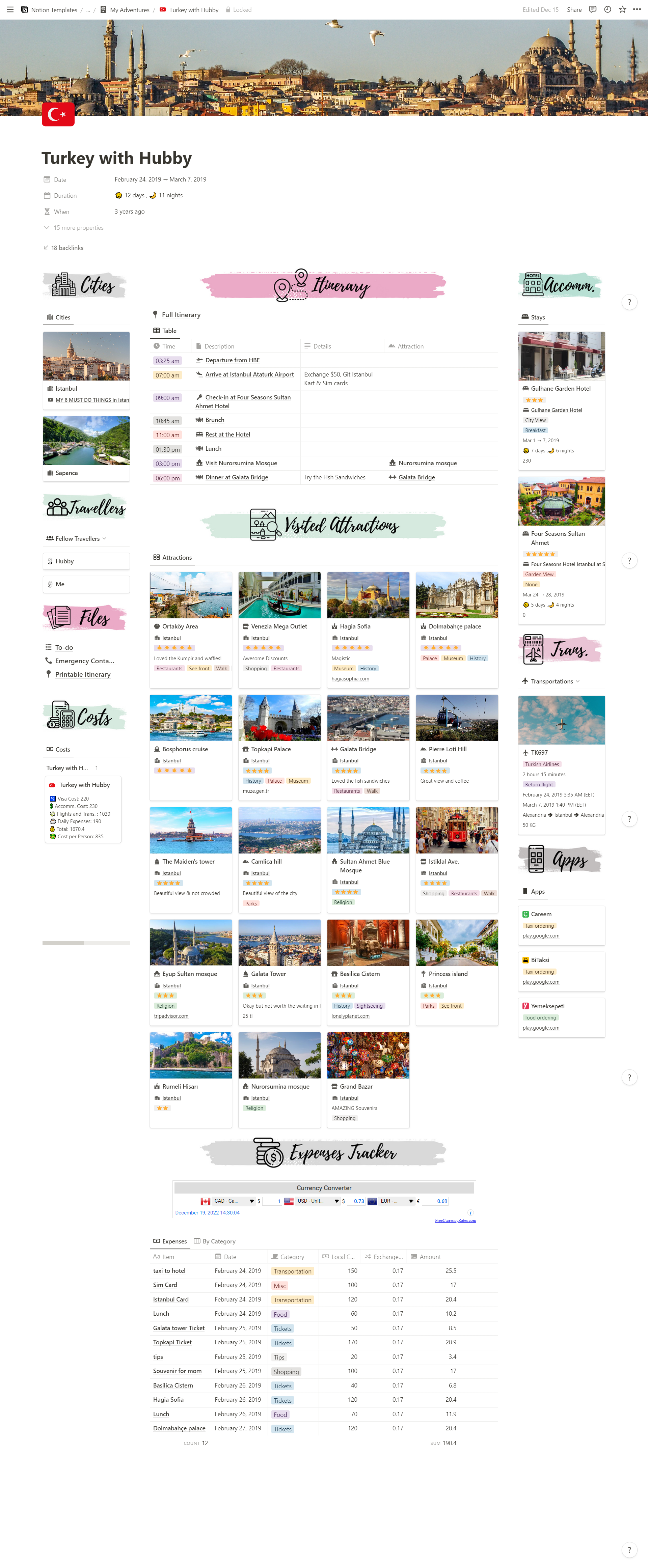
The Trip Template
The trip template has all the sections concerning that trip.
The Cities visited
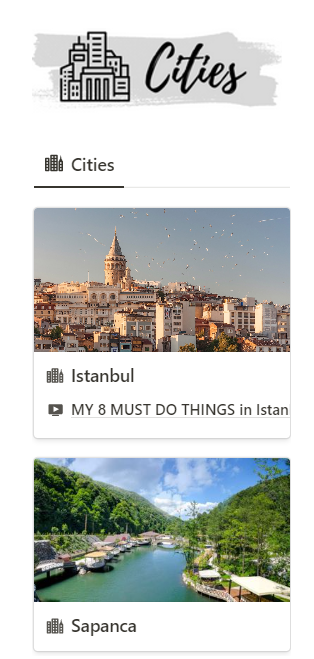
Accommodation & Transportation
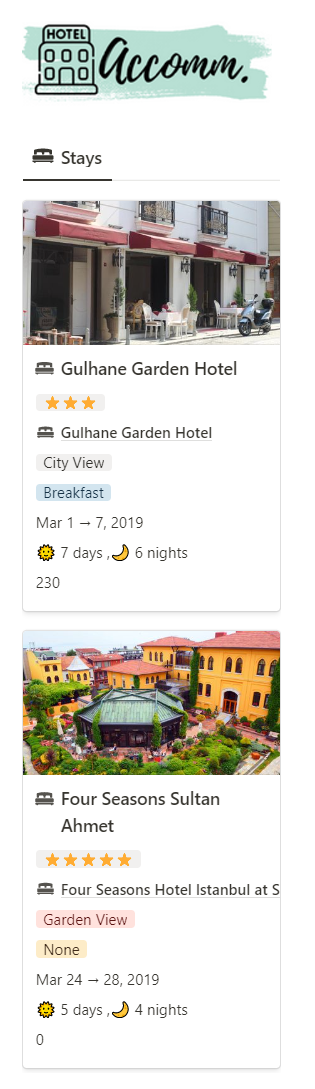
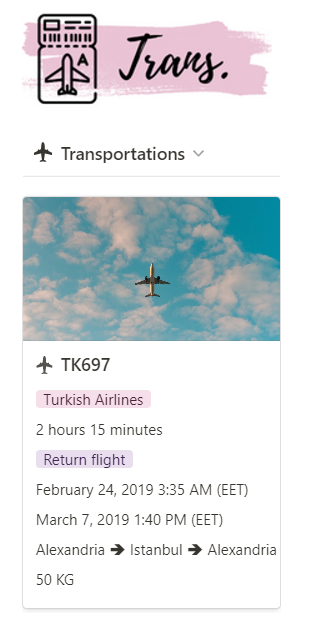
You can see the hotels we stayed on (and this here is a view of the reservation table and not the hotel because like I said this table carries information about this trip only).
Itinerary
I create my Itinerary inside Notion too. Using the help from all the data I recorded while researching like the attractions and experiences & recommendations.
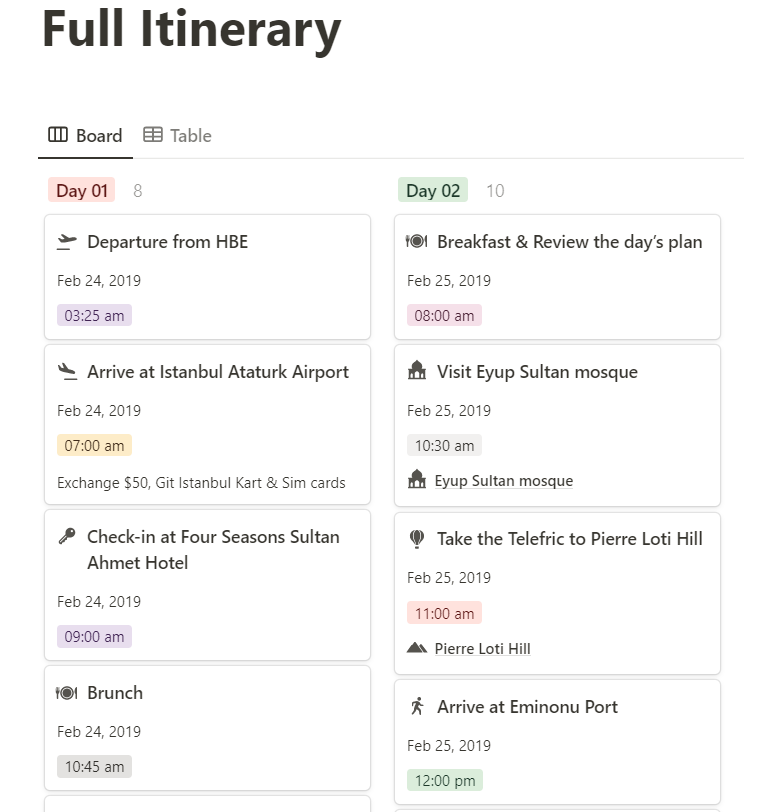
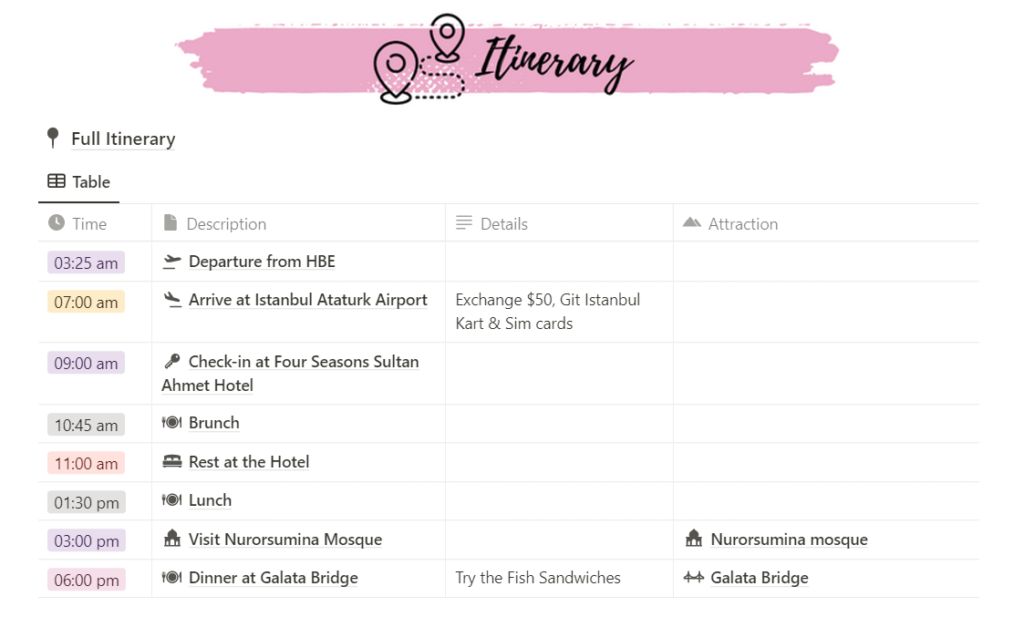
I also create a printable version to carry with me because I don’t rely on my laptop while travelling
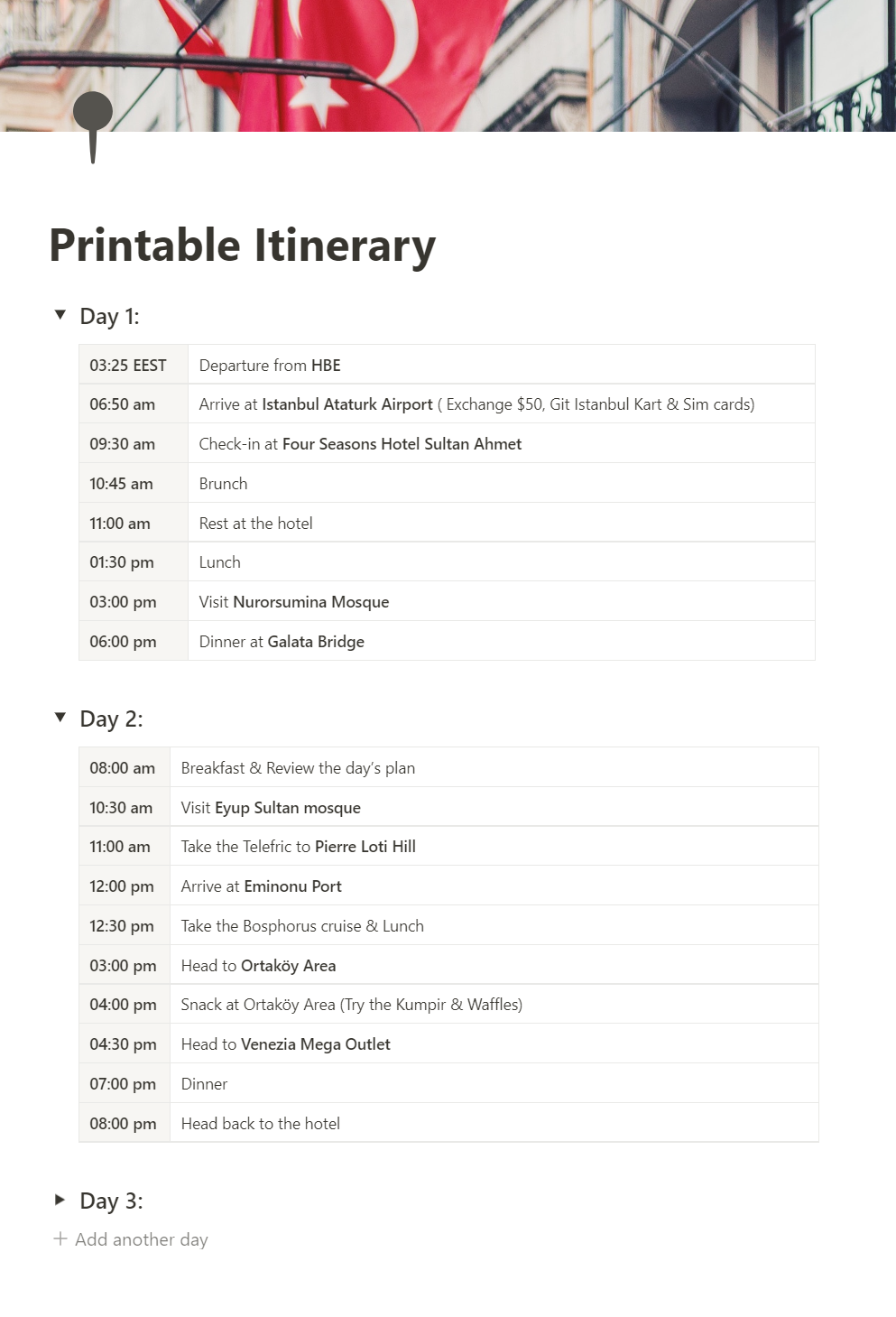
Visited Attractions
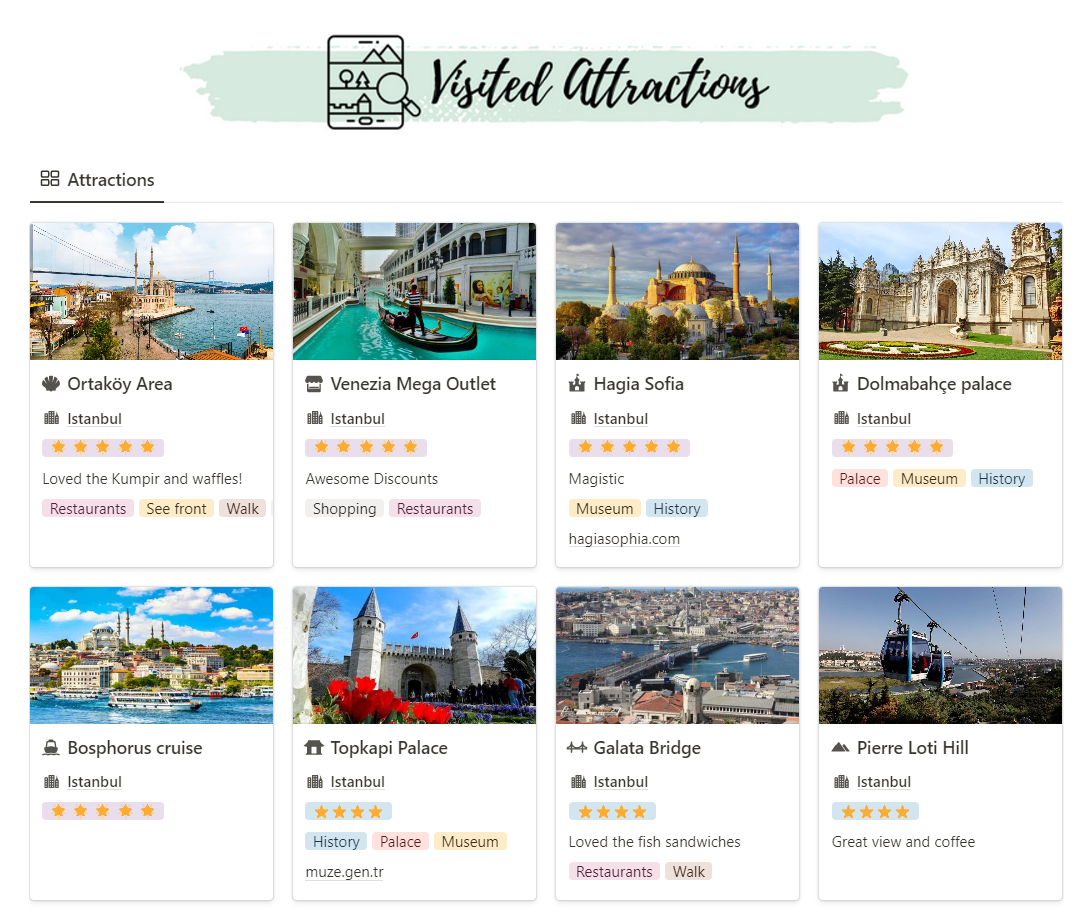
The Travellers
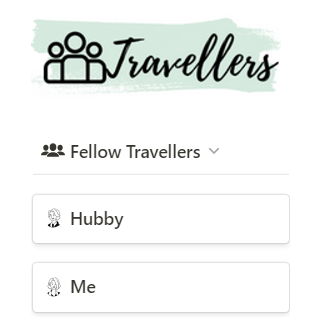
Files
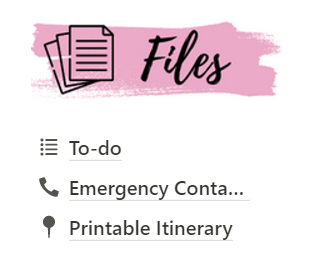
Todo
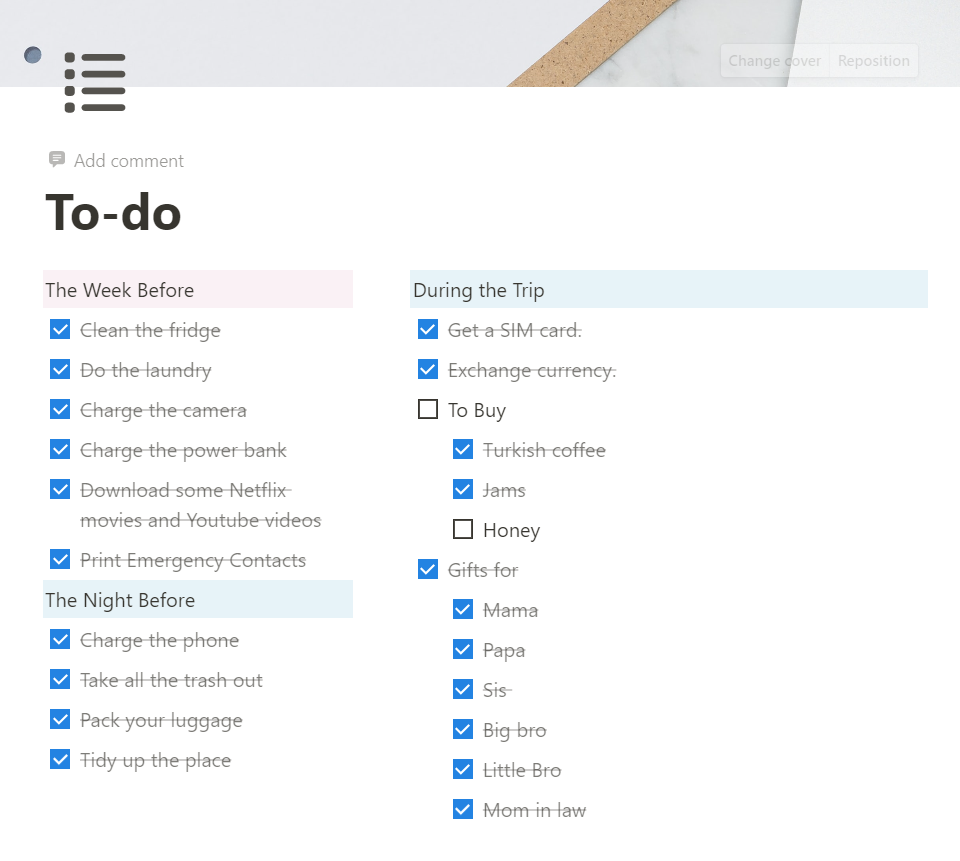
I have a to-do list these are the things that I usually have to do before each trip like do the laundry and empty the trash. I also keep things I need to do while I’m on the trip like things to buy and gifts and souvenirs
Emergency Contacts
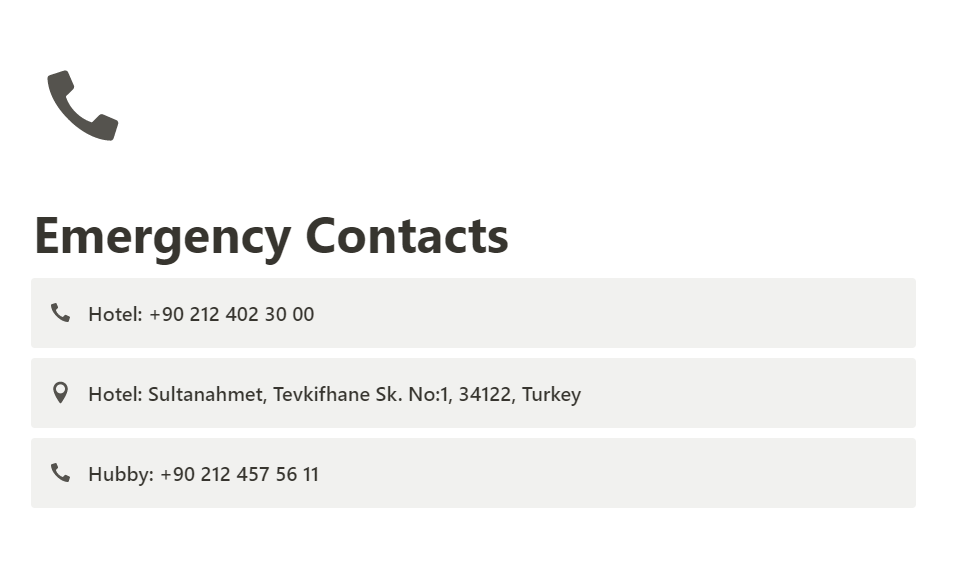
The emergency contact is a page that I print a few copies of and keep with me at all times in case my phone dies or something.
Printable Itinerary
The one I showed you earlier.
Cost
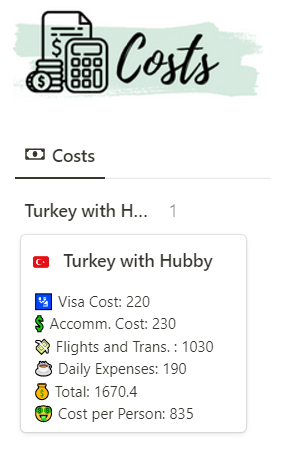
You also see the cost of this trip which is calculated using the entries from the expenses tracker in addition to the transportation cost and the hotel reservation cost and the visa cost.
Also, because I keep track of how many people were on the trip I calculate how much the trip cost per person.
Apps
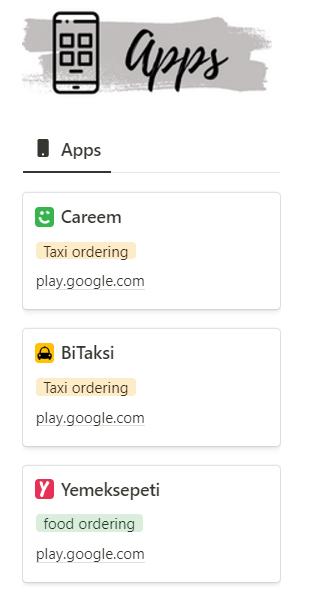
I also have a view of the apps used in the visited country.
The Expenses Tracker & Currency Converter Widget

The first drop-down list will automatically pick up your location and use its currency. So you add how much did you spend in the local currency of the country you’re visiting and the conversion rate from the widget and the formula calculates how much that is worth in your currency.
And you can see your expenses by category too.
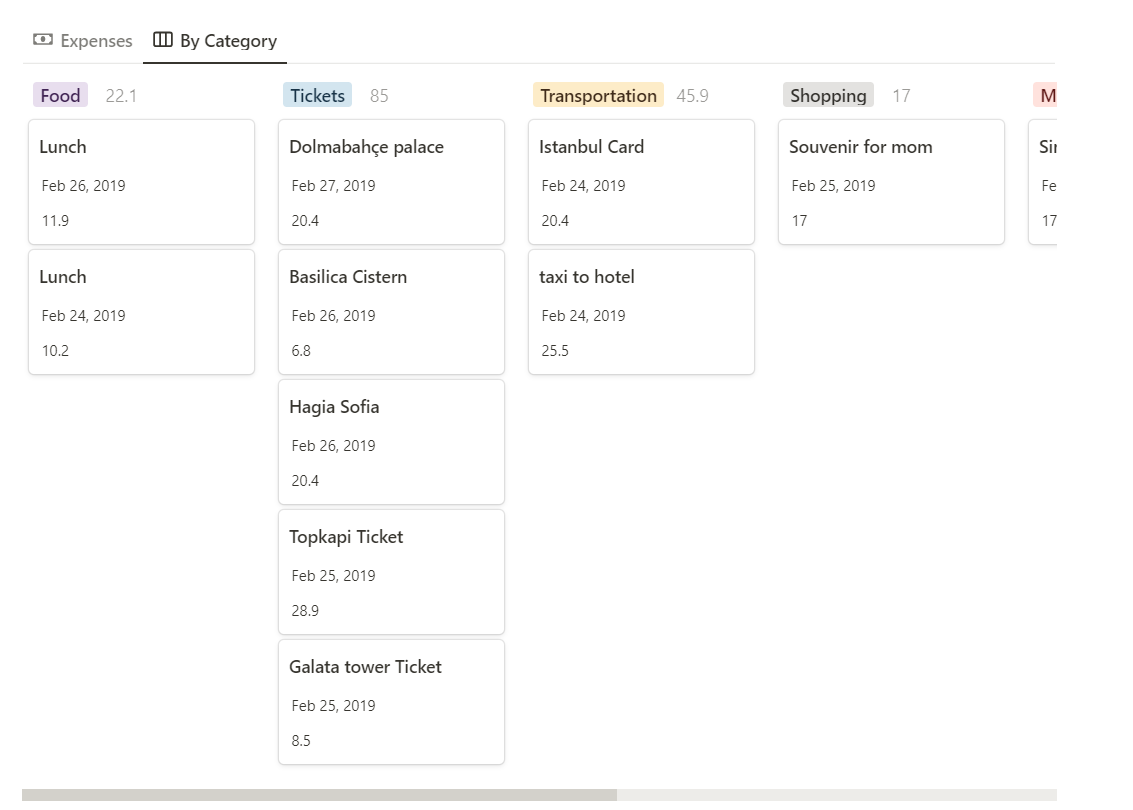
yeah so that’s how it all comes together and that’s where you’re gonna spend like 90% of the time cause everything else is already taken care of.
The Packing List
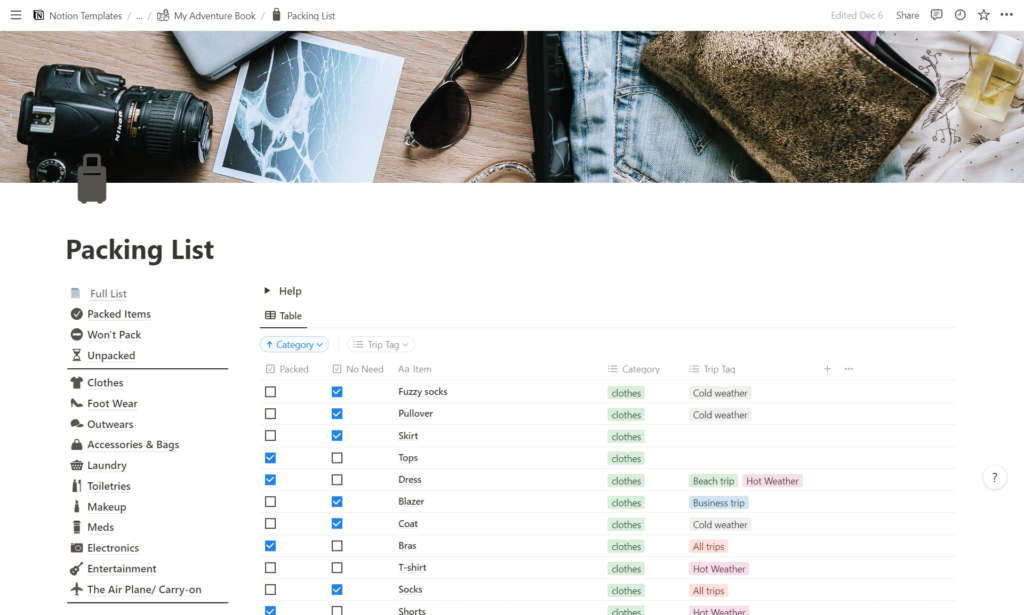
I have been using this same list for years and years and I love it. Watch the video to see how I use it.
If I were you, I’d go through the list first and maybe add or remove a couple of items depending on your needs but that’s simply it.
Get this Template
Okay, so I tried to be as brief as possible but this Notion Travel Planner is just packed with features and views and I hope it inspires you to create or update your own dashboard.
If however, you want this dashboard you can get it from:
Gumroad
Happy Notioning & happy holidays everyone
Busy Now? Pin it for Later!

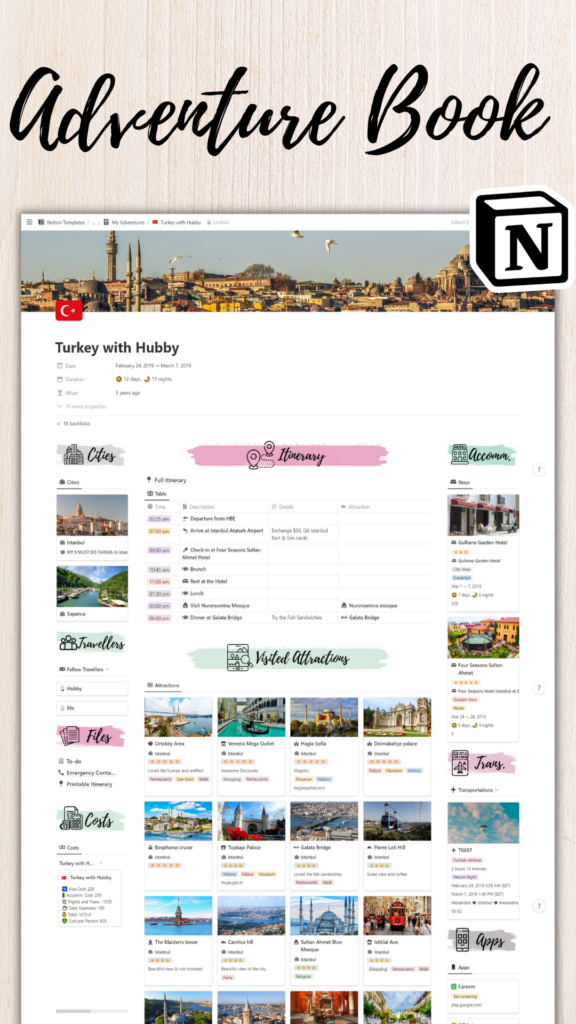
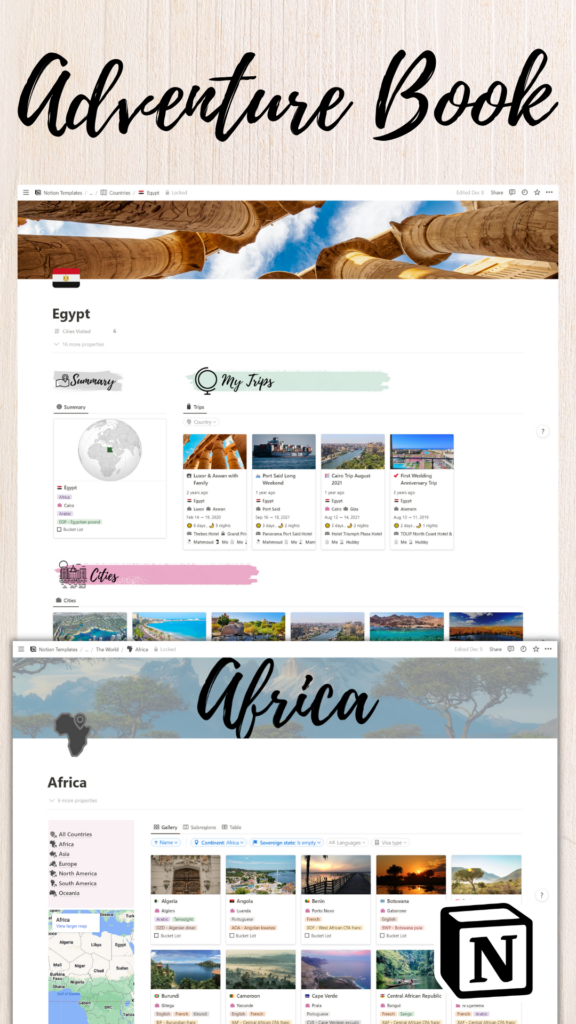



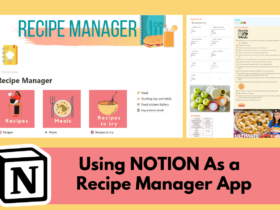






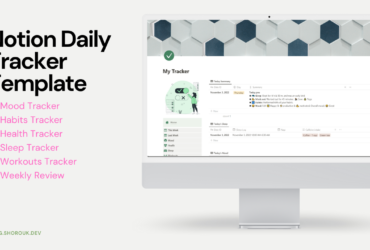
Leave a Reply
View Comments