It has been 2 years since I first shared my Notion Recipe Manager. (check it out here)
And, ever since Notion has changed a lot and so did my template!
In this post, I’ll show you the updates I’ve implemented. So, you can either do it yourself or get it at the end of the Post.
Navigating the Recipe Manager
I needed a better & quicker way to navigate through all the recipes. So, I implemented my favourite way of navigating Notion, which is a side menu using Synced block. This way, getting around became so much easier and the template feels more like a more solid application.
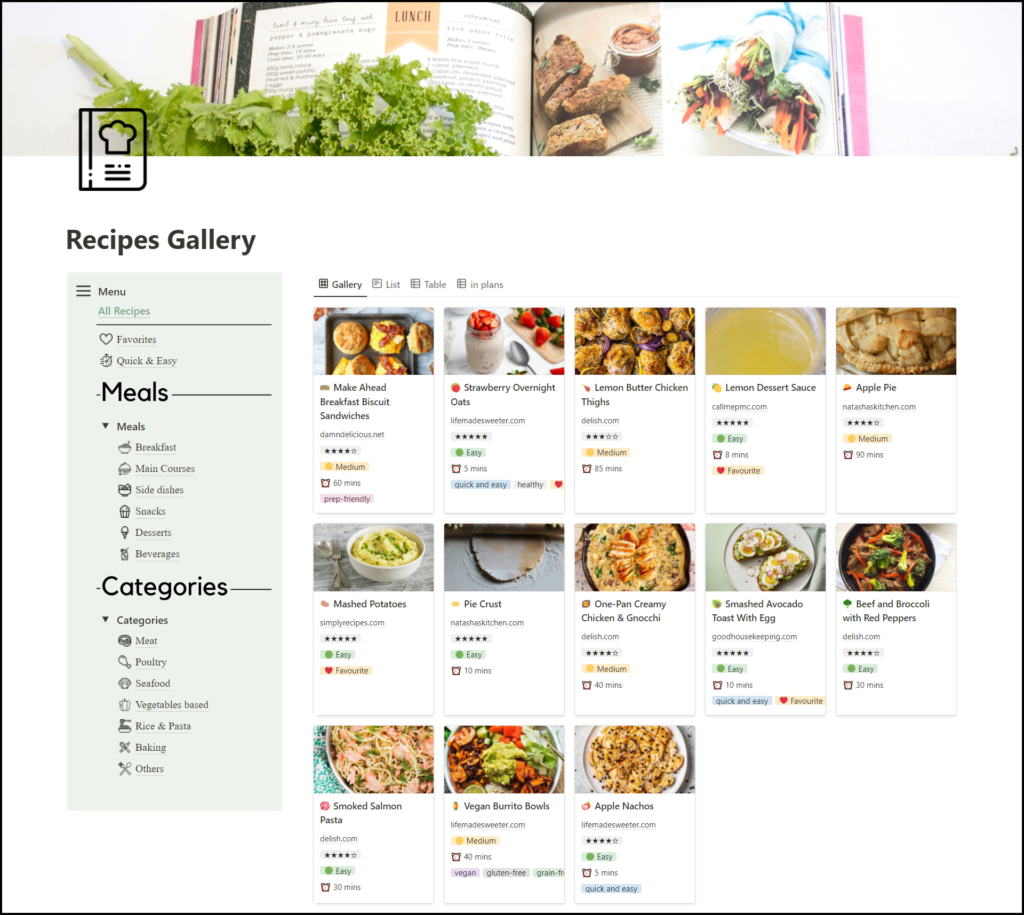
The (New Recipe Template)
The template I use to create a new recipe got a new simplified, less cluttered look. I removed the sections I found I don’t use and made use of Notion’s new table to add Nutrition.
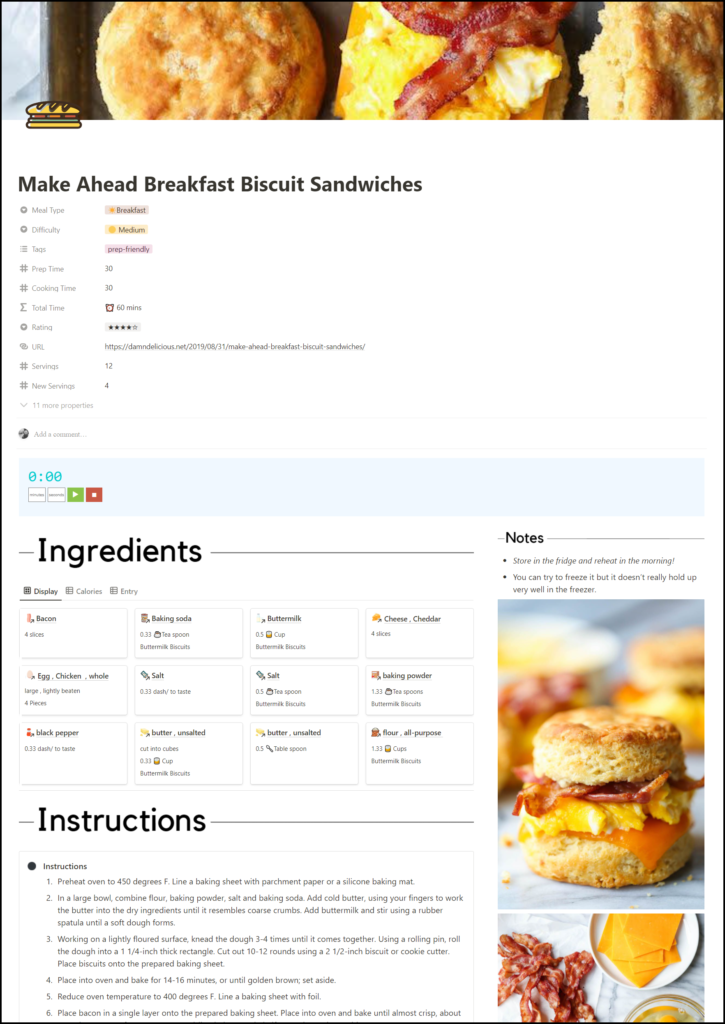
The Food database
I did not waste time entering food records each time I add a new recipe. So, I pre-filled this database with over 300 food items. I also added icons to all of them to make them look nicer and added how many calories are there per 100 grams and per Oz. It also got a navigation menu so, It’s easier to add new items or edit the existing ones.
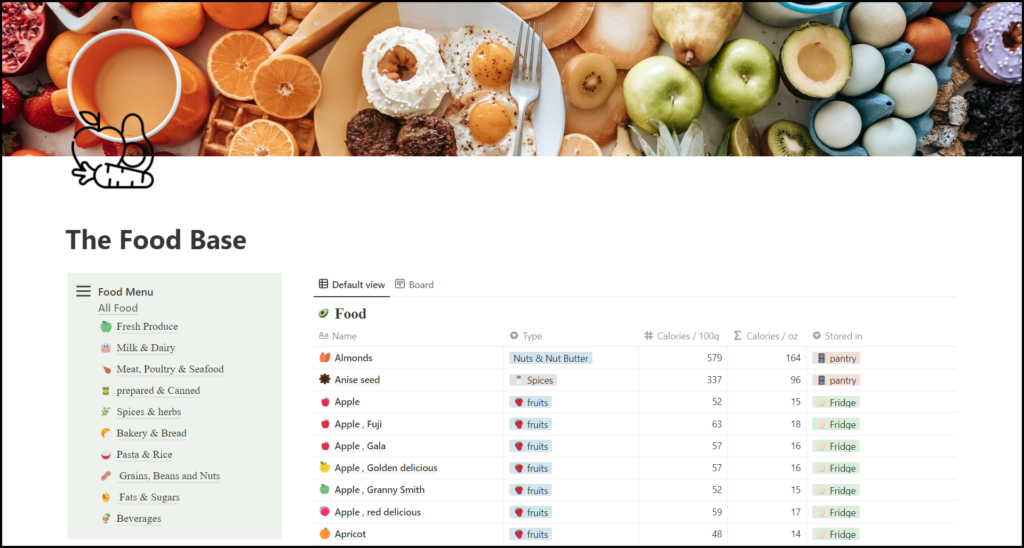
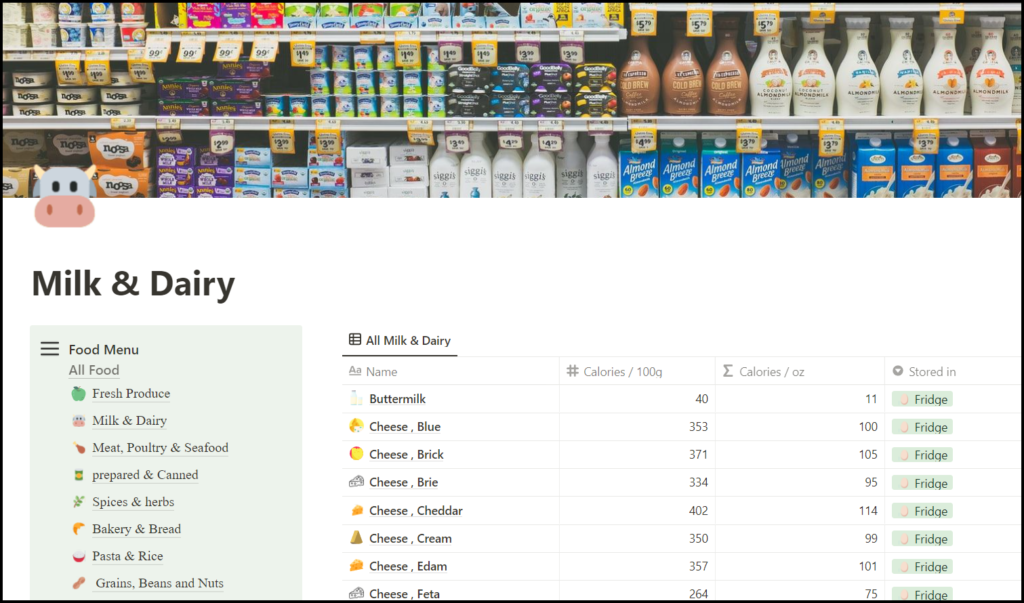
The Meal Planner
The purpose of the meal planner is to help you save time during the week by planning ahead what you’re gonna eat. I can’t stress enough how this has helped my husband and me have zero stress about cooking, and the annoying daily question “What’s for dinner ?!”. You don’t necessarily need to plan all the meals for all the days, but I find planning dinner is the most important since it requires most of the shopping and cooking.
The meal planner has 2 main moods (the planner & the menu).
The Planner
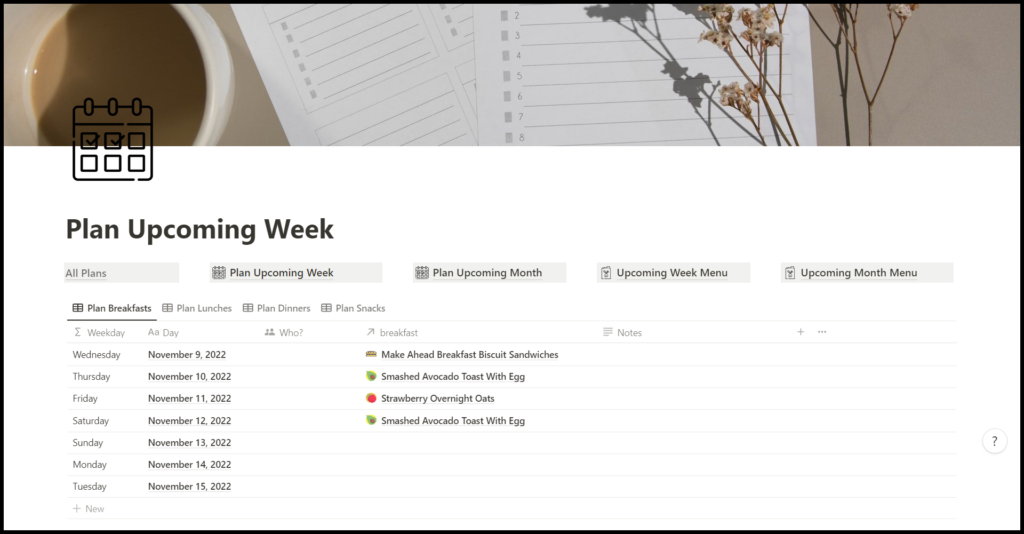
This is my favourite and most used part of the template!
It’s basically a database with a record for each day (and it’s already pre-filled till 2025).
You can either choose to plan the upcoming week or month, which I prefer.
To help you plan effectively, try new things and not get stuck with the same recipes each week there are 3 views attached to the planner
- Try Something new view: contains recipes from your base
- Forgotten Recipes view: contains recipes that haven’t been in any plan for over a month.
- All Recipes view: contains all your recipes. use this view to search and filter recipes for inspiration.
The Menus
Here you can view your entirely planned week or month menu. You can also take a screenshot, print it and put it on your fridge if it makes it easier for you.
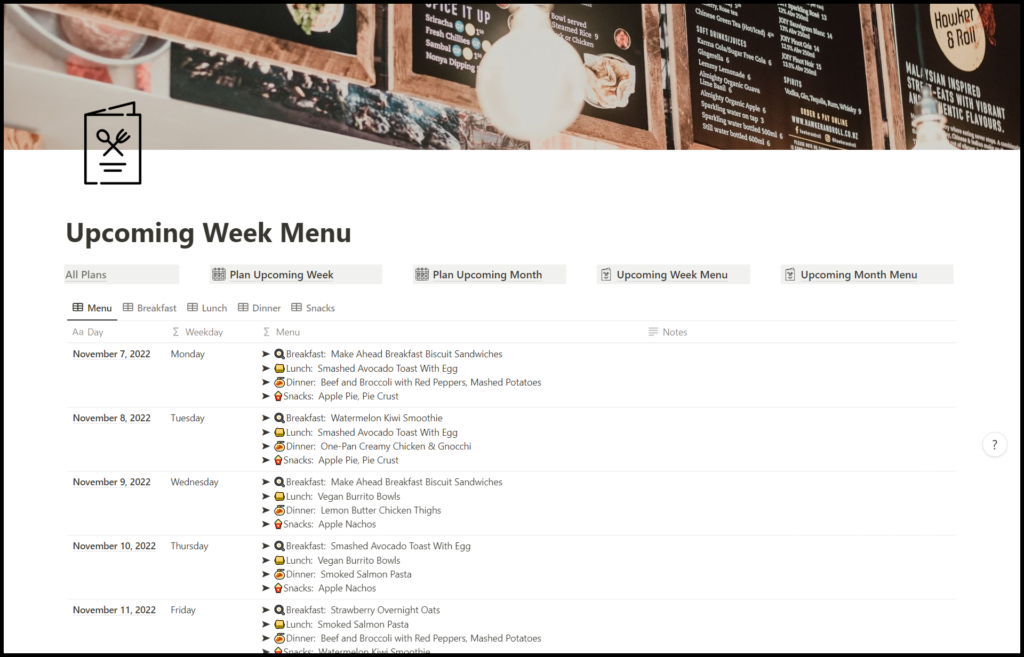
The prep Hub
This is an update of the meals section in version one. It generates a shopping list of all the ingredients of recipes I have planned and it can also calculate the calories in each meal (If the amounts of ingredients are entered by weight units).
Getting The template
If you have paid anything for the older version, before publishing this post, email me at contact@shorouk.dev with the same email you used in your purchase and I’ll give this version away to you for free!
Or, you can get it from Notion’s Templates Gallery.
You can of course try the free version first!
Happy Notioning, and Cooking!



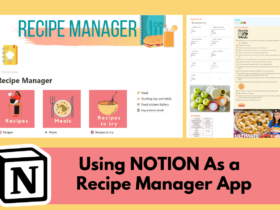






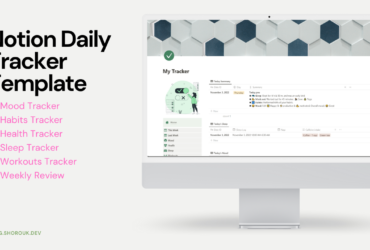
Great stuff! I have been using v1.0 for some time and just paid & downloaded v2.0. I see that there is still a “shopping list” option, but it doesn’t work the same as in v1.0, correct?
In v1.0 you would need to check the box “Add to Food Shop”, and all ingredients would appear in the ingredients database (quite neat).
In v2.0 it seems you simply filter by the recipe that you want to cook? Also, is there a way to check off the ingredients as you buy/collect them? I found that was quite helpful in v1.0 when doing the shopping to see what was left to buy. I guess we can simply add a checkbox property to the Ingredients Book database?
I must say 1) it takes a while to get your head around this system and 2) creating a new recipe in v1.0 is quite time-consuming as you need to “create an ingredient” for each recipe. Is this the case for v2.0 too? Anyways, I’m looking forward to using this new version; I hope it’s more efficient!
Thanks again and great work!
Hi Pablo!
Thanks a lot for your comment.
There was no shopping list in v1.0 so maybe it’s something you added yourself which is great honestly but I assure you the original one didn’t have any!
So, I guess yeah a simple check box will do exactly what you need.
There’s no workaround for adding ingredients unless you just wanna write them down but then you use all the functionality.
The quickest way to do it, which I personally do, is to first add empty records with the count of ingredients you have. Then select all the food items, and fill out all the amounts and units. Finally, when I’m done, I’d copy the entire food column and paste it in the “#” column so I don’t waste time writing them twice. The food database has 300+ items already so that does save time because you’re just selecting items and not creating them. You can go through it first and see if you wanna add or remove anything. That definitely makes it quicker when adding a new recipe.
Again, thanks for your purchase and your comment hope you can make use of the template and if not let me know I’ll refund you right away!
Have a great weekend!
Hi Shorouk,
Thanks for your explanation.
Unfortunately v2.0 does not skip the addition of ingredients in the ingredients book (fair enough). So if I understand correctly, we could have say 50 items called @Butter in the Ingredients Book (each entry related to a specific recipe) is that right? Also, there are entries in the Ingredients Book that have no allocated recipe.. is this normal? what’s their use? also why do you mention (create relation) the food item in the title of the (Ingredient Book) entry when you already have a property that relates to the food item (it seems like the same thing twice). I can’t get my head around why this is done this way and I don’t see it explained.
I think you need to go in much more depth about how exactly does your system work (and how you use it). It is rather complex, yet powerful/useful, and it’s a shame there isn’t more info/explanation as to how it ‘s meant to be used; this hinders its ease of use I think. Maybe it’d be useful to somehow explain the whole process(es) (eg. creating a recipe, meal prepping etc..).
Hi again!
Yeah, that’s true because although there might be 50 records of butter each one of them is in a different quantity and a different unit. For example, Recipe A has let’s say 150 grams but recipe B has 2 sticks of butter. If you skip creating the ingredient and link the Food directly to the recipe then how do you keep track of the amounts!
The Ingredients with no recipes are probably leftovers from deleted recipes. So, you can delete or Ignore them but thanks for letting me know I’ll delete them.
About the title thing, the reason for this is that Notion doesn’t allow you to use any other type than **text** in the title property.
In a normal database, I’d have used the relation property “food” as the title and be done with it.
But, since this is not allowed (hopefully they change it soon) and you still have to give your record a title I find it better to use the same one you use in the”Food” property. Of course, you can just add a number or even leave it empty but that’s not very aesthetic!
I think you’re right a little more explanation would be helpful so I’ll create a video soon.
Again thank you so much for getting in touch it helps me improve this work and know what people actually need!