Notion’s ability to embed HTML pages makes it super powerful. You can embed regular stuff like PDF files, google docs, youtube pages, and even some web apps. but, in this post, I’ll share with you my most used widgets and how to embed them in your pages.
1.A Calculator Widget
I hate it when I have to switch between apps while working on something. I end up diverting from what I was already doing. So a basic scientific calculator widget on my finance pages saves me a lot of time and distraction.
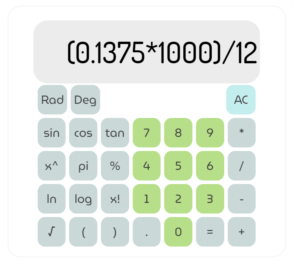
How to embed it ?
you can use my calculator by embedding this link into your desired page.
The original code of this calculator is found here. All I changed is the styling but it’s basically the same.
If you don’t like this calculator you might search for another one on Codepen and create your own widget with it
Here’s what it looks like on my main finance page.
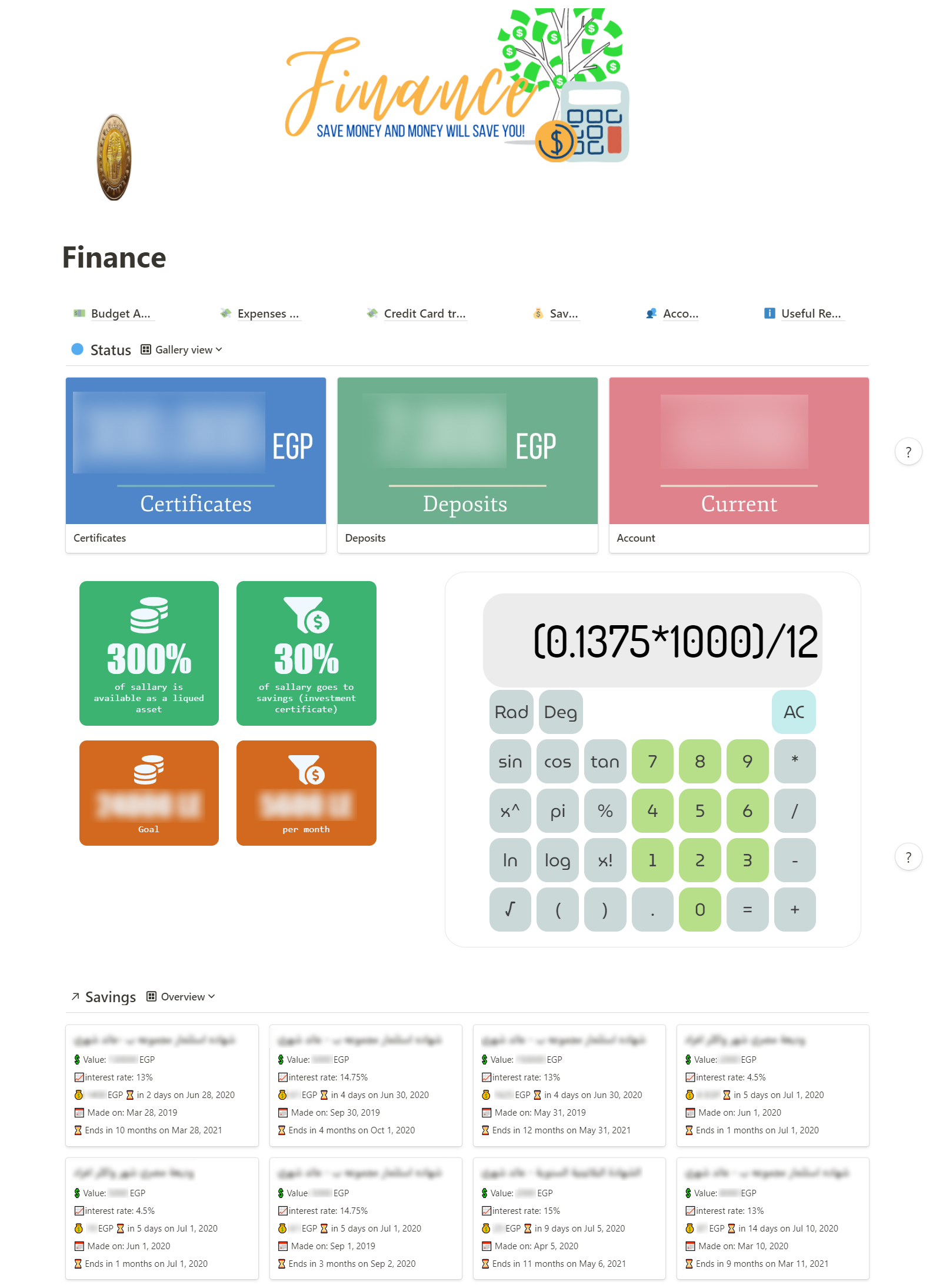
2.A Unit Converter Widget
This is particularly useful if you’re using Notion as a recipe book. If you find yourself always wondering how much is a 180 °C. Or, you’re like me accustomed to the metric system. and, ounces and ponds don’t make seance to you then this might be helpful
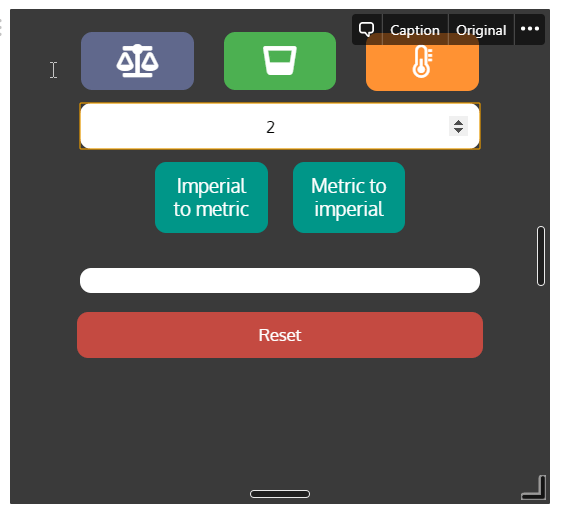
3. A Calendar Widget
I know Notion comes with its calendars and everything but I found a small calendar widget in my home screen to be really useful. As, it gives me a quick overview of which day is which.
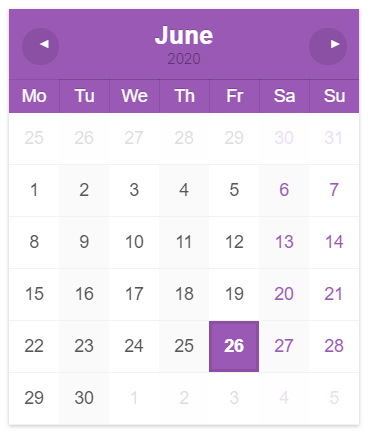
4. Greetings Widget
This is both a fun and useful widget. It shows a greeting based on the time of day along with today’s date and the time now.
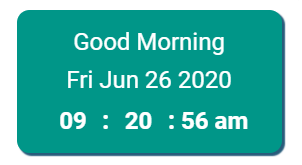
How to embed it?
Just embed this link in your page
Or, even better customize it by editing its code which is found here to add your own name
find that block of code and add your name to it
if (hrs < 12)
greet = 'Good Morning YOUR_NAME ';
else if (hrs >= 12 && hrs <= 17)
greet = 'Good Afternoon YOUR_NAME';
else if (hrs >= 17 && hrs <= 24)
greet = 'Good Evening YOUR_NAME ';And then Create your own widget. If you don’t know how, check out this quick tutorial
And, Here’s How the calendar and greetings widgets look like on my Home page
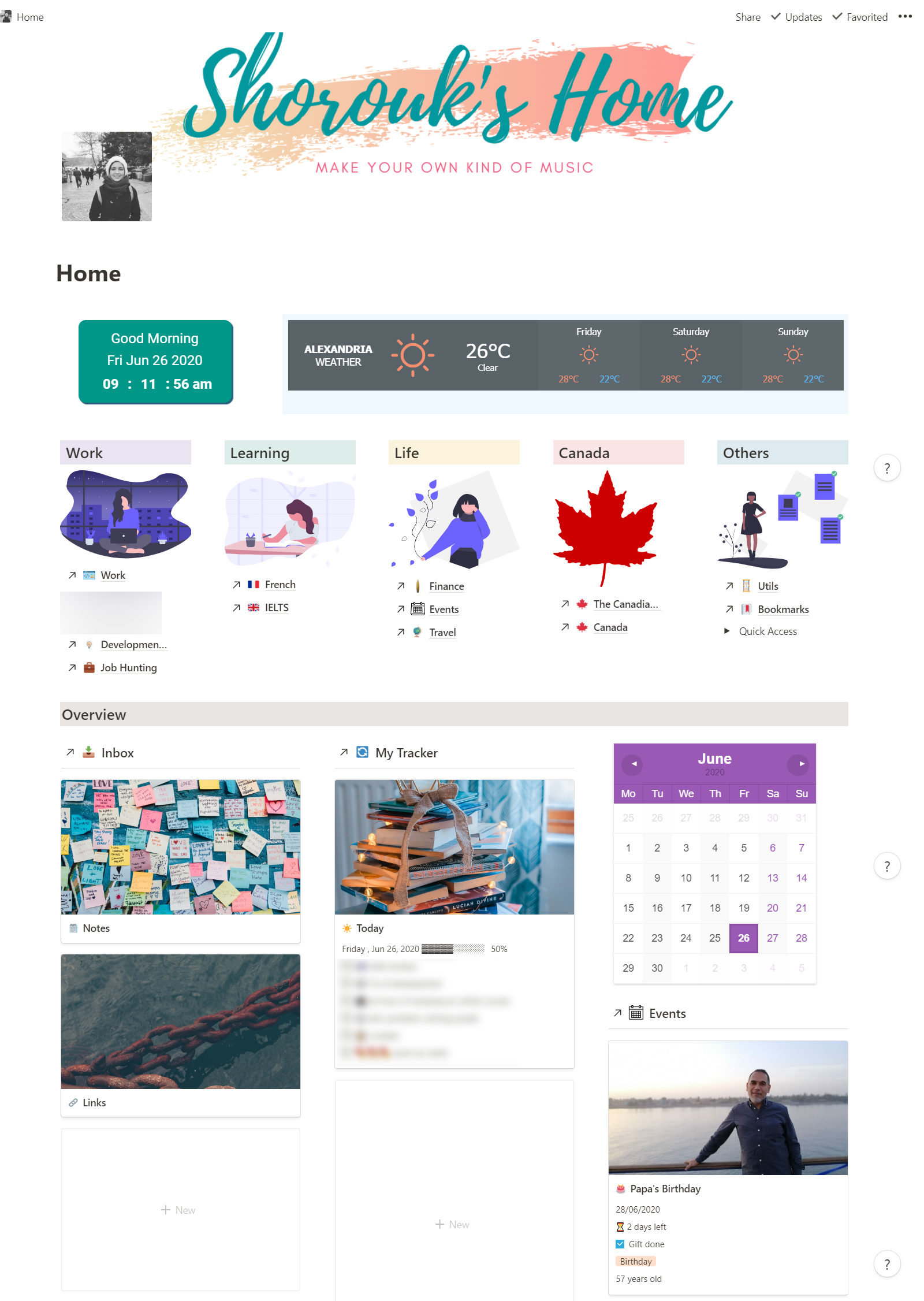
5.World Clock
This is a really nice addition if you’re always communicating. or, have to schedule meetings with people in other time zones. I also think it looks pretty in my trip planner pages.
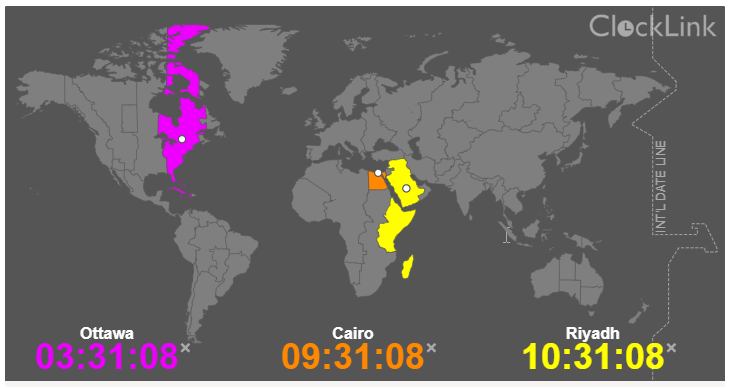
How to embed it?
This widget among other pretty ones is available from ClockLink.com
Customize your widget from here. And, copy the link that’s between the quotations in src=””. And, embed that link on your page.
6. Countdown widget
I love using countdown widgets on my phone and having them on Notion is just pretty awesome.
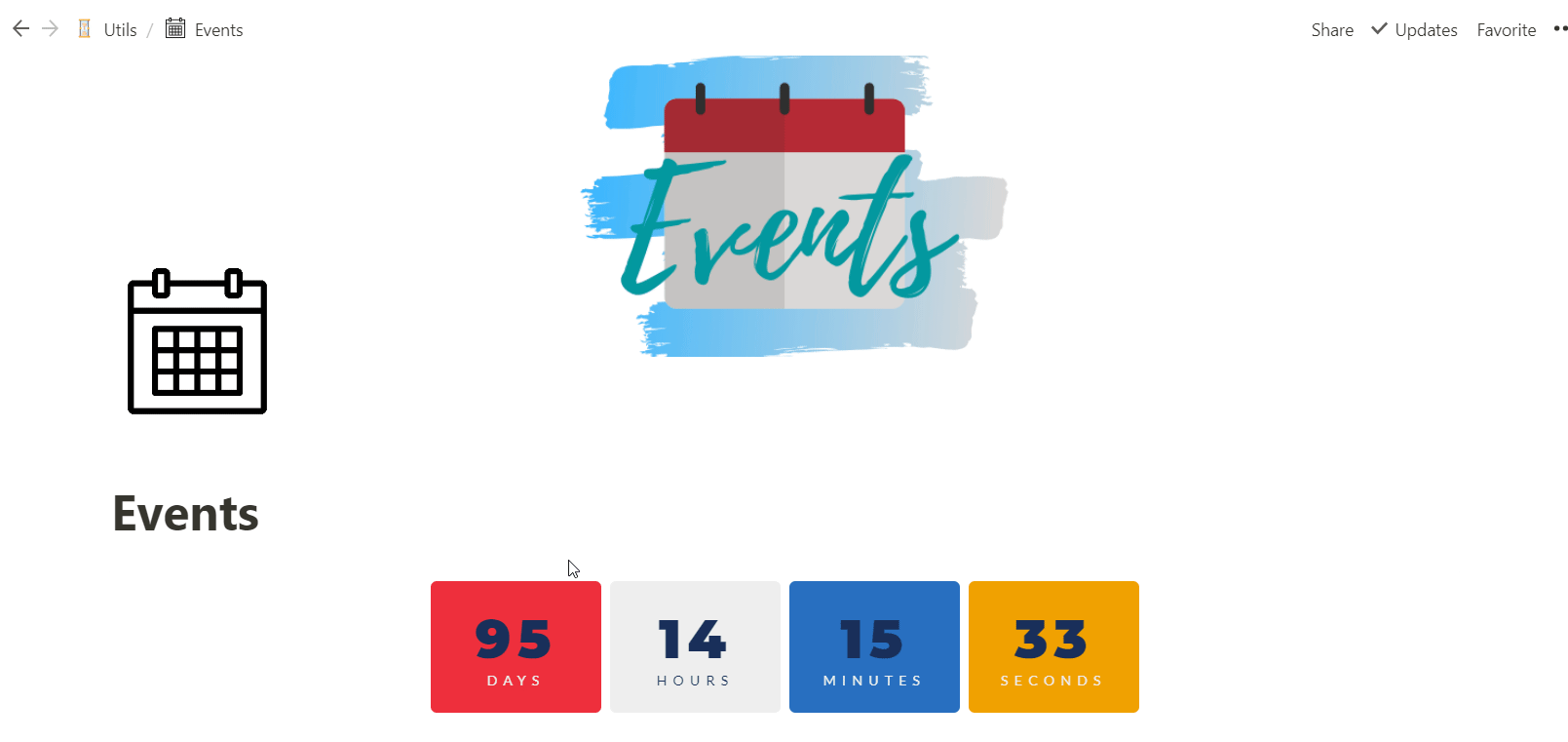
How to embed it?
You’ll need to create your own widget for this one. you can follow this tutorial. And, use the code here. You will need to edit the code mentioned to add your own date.
Find this line of code.
const myDate = new Date('Sep 30, 2020 00:00:00');And, replace the date here with your own date.
7.Goals and Accomplishment widgets
These are my most favorite type of widgets. I use them to visualize my goals and accomplishments. These require a bit of HTML/CSS knowledge or you can just search Codepen end carefully edit the code you chose. I can’t really give you a widget to embed but here’s an example to explain the idea.
In my trips page I have this widget.

Other widgets
The weather widget I use on my homepage is available on weatherwidget.io. There’s also a quote of the day widget which you can get from here.
The widgets above are my favorites. but, of course, there is much more to Notion with the ability to embed HTML snippets and widgets there’s no limit to what you can embed!
UPDATE
I have created a special widget gallery page containing these 7 and many more. So check it out here.



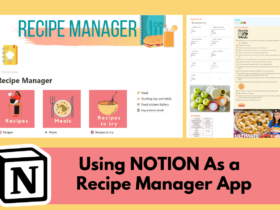







in the greeting widget put the link to customize it
Hi,
It’s already there
here’s the link if you missed it https://github.com/ShoroukAziz/notion_widgets/blob/master/index.html
copy the code in that link, edit it and create your own widget with it
I have error 404 files not found!! what should I do?
Hello there,
it could take a few minutes for the page to be online. If it’s still showing 404 error after a few minutes. try editing the file and committing again just add a space or something
What is process to embed weather widget Into notion… please help
Hi there,
Generate the HTML code by customizing the widget (location and style) and copy that code someplace and then
check this tutorial out to know how to add it to your page
https://blog.shorouk.dev/2020/06/how-to-embed-any-number-of-html-widgets-snippets-into-notion-app-for-free/
Hi, How can change the background colors for those widgets, I’m using the dark mode. It would be great if I have an option to change the background to dark mode so that it looks nice in the dashboard.
If you have your own version of the widget (and not the link I provided ) You will have to edit the HTML/CSS of the widget.
Let me know if you need a tutorial on this. I can write/record one.
Hi, this might be a late comment. But I am really interested in how to change the colours and making a functional widget. I edited the code already and changed it to the colours I want but I am having trouble turning the code into a function widget with a link that I can embed. It would be amazing if you can help me out with that final step!
Hello, there is a bug in the greetings app where it says it’s AM even though it’s PM, and I don’t know enough about HTML to fix it. Any idea how to help?
That is really wired because it’s working okay with me.
However, search for this part of the code
if(twelveHour(today.getHours()) >12){
seconds+=” pm”
}
else{
seconds+=” am”
}
and replace “am” with “pm” and vice versa. that should solve it
Hi! That would be really useful
I’ve edited the parts I want but I can’t manage to have a link to embed it in mi motion page 🙁
Hi! Those were all really useful, thank you for sharing! I’ve fallen in love with how simple yet pretty your homepage was, were you planning on providing a template for it too?
Hi there,
Thank you so much for your comment. and, yes. I do intend on sharing most of my templates. If you’d like to get notified for new posts just subscribe to the mailing list (only post notifications will be sent no ads or products)
Hey how did you add the card like widget for your dad’s birthday?
That is not a widget. It’s a linked database to my Events database and I’m using a gallery view (and the (remaining days and how many years old ) these are formulas)
Aah, okay! Thanks! 🙂
This is really great!
I keep getting reminded of just how much I’m under-using Notion.
These examples are as inspiring as they are beautiful.
Thanks for sharing, and I’m looking forward to your other articles.
Thank you so much for your comment Lee
I’m sharing more widgets and templates soon so stay tuned!
Hi! I really love these widget and I want to create one. How do you set the number in the last widget? Does the number link to the database in Notion?
you change it manually for the moment. but once the Notion API is out there it’ll be possible to set it automatically
Hey I want to thank you, you really help me a lot!
Thank you.
Just one little question, may I ask for the keyword for searching “Goals and Accomplishment widgets” on Codepen?
Thank you!
I really like the my trips widget, and my code Knowledge is very weak, can you please share that ?
Shorouk, girl this is awesome! So glad I came across this site! I am super impressed with that finance page setup. I have so many questions and am curious if you’re going to post a template/ explain what’s going on there?
can you make a tutorial using codepens?
Its not as pretty like your example.
hey hi! how do i change colour and language of the calendar widget??? those formula arre really confusing
Hey, quick question. How did you personalized and embed the code for the calendar? I tried using Codepen.io but I can´t link it to my notion page. What did you use to edit it? 🙂
Hi Ray,
try following this tutorial
https://blog.shorouk.dev/2020/06/how-to-embed-any-number-of-html-widgets-snippets-into-notion-app-for-free/
hi shouruk,
i edited colour and language of the calendar widget in codepen, but i have no idea how to embed this into my notion. could you help me?
many thanks,
anou
Check this tutorial
https://blog.shorouk.dev/2020/06/how-to-embed-any-number-of-html-widgets-snippets-into-notion-app-for-free/
Your Finance page looks awesome.
Can you show more about it pls? 🙂
Hi,
I took a look at your post and edited the colours for some of the widgets but I have no idea on how to get a link to the widget and embed it into my notion. It would be great if you can help me out with that.
Hi Lina,
You might wanna take a look at this tutorial
https://blog.shorouk.dev/2020/06/how-to-embed-any-number-of-html-widgets-snippets-into-notion-app-for-free/
I’m also preparing a detailed tutorial video since I keep getting emails about it so if this doesn’t work just wait for the new tutorial