Add this widget to Notion
You can simply copy the embed link above and paste it in your Notion page and click “Create Embed”.
However, I recommend you follow this tutorial and create your own link. This way you can customize your widget and make sure that you’ll still have it even if I changed it or deleted it.
Customize it!
You can add your own name by modifying this part of the code and adding your name next to the greetings
if (hrs < 12)
greet = 'Good Morning YOUR NAME HERE';
else if (hrs >= 12 && hrs <= 17)
greet = 'Good Afternoon YOUR NAME HERE';
else if (hrs >= 17 && hrs <= 24)
greet = 'Good Evening YOUR NAME HERE';You can also change the background color by searching for this string “#009688” which you will find it in that part of the code and replace it with your desired color code which you can get from here
.card {
padding: 10px 25px 10px 25px;
border-radius: 10px;
background: #009688;
color: #fff;
display: inline-block;
box-shadow: 2px 2px 1px 0px #295C7B;
}Here are some other variations
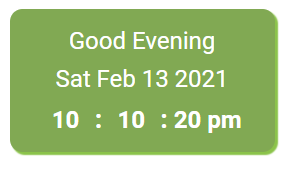
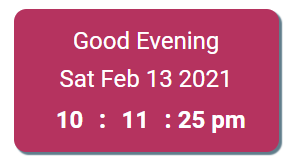
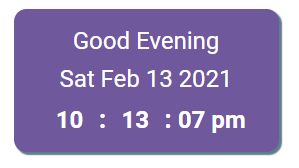
Widget In Use
Here’s How it looks in my Home Page next to the weather widget
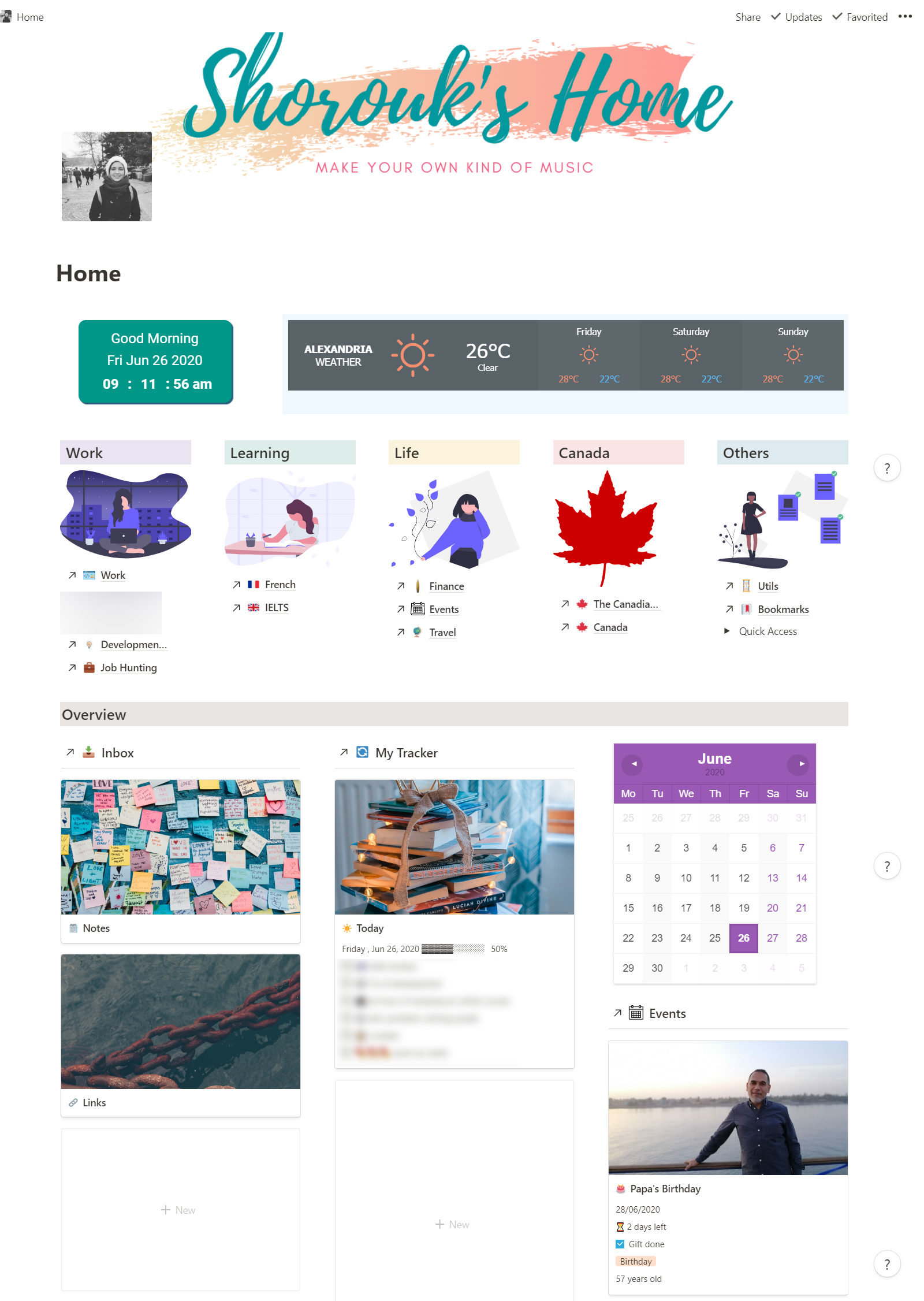



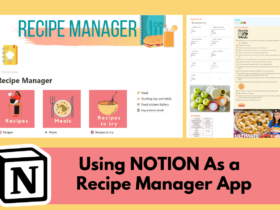


Leave a Reply