Add this widget to Notion
You can simply copy the embed link above and paste it in your Notion page and click “Create Embed”.
However, I recommend you follow this tutorial and create your own link. This way you can customize your widget and make sure that you’ll still have it even if I changed it or deleted it.
Widget In Use
I use a universal [tags] database for all the topics I’m interested in. I later reference these tags in my other bases like my Media library page and my Notes page etc…
But I still like having colorful tags [I create them using equations]
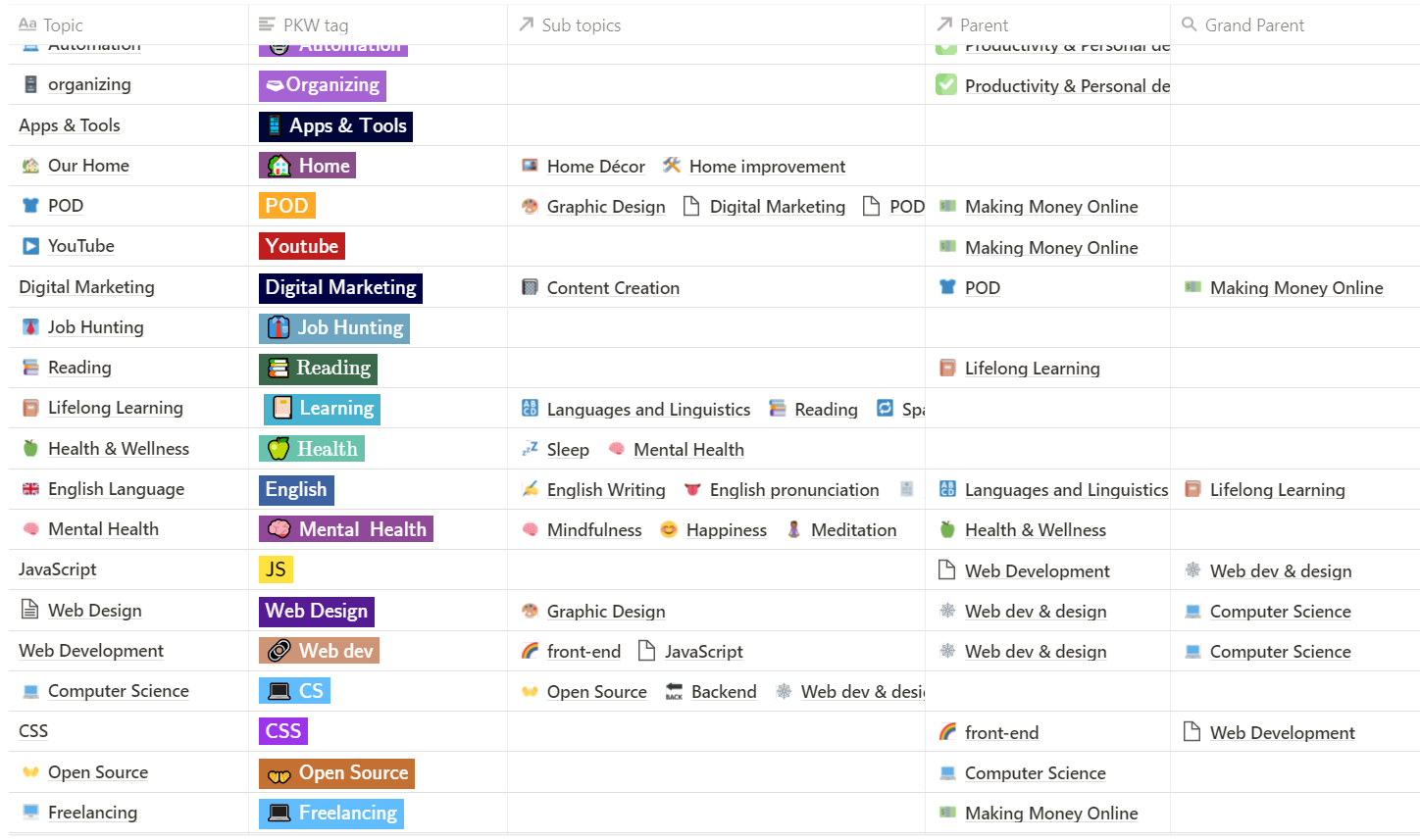
So to help me create those tags quickly I have a page with a filter of those topics that have no tags with a color picker and an emoji selector embedded. This saves me a ton of time.




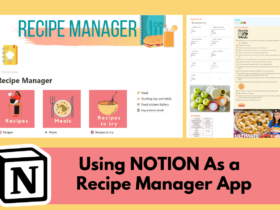


Leave a Reply